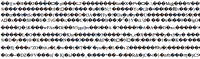-
Bug
-
Resolution: Fixed
-
Major
-
None
-
Jenkins v1.467
CentOS 5.3 master, 16GB RAM, 8 cores
2 CentOS 5.3 slaves
2 Mac Mini slaves
After installing the Monitoring plugin (choosing the "Install without Restart" button), then navigating to http://jenkins/monitoring/, the response I get is binary gibberish. The page is served with "Content-type: text/html", but what it is outputting is clearly not HTML. The same also happens at http://jenkins/monitoring/nodes/
Here is a sample request to /monitoring:
GET /monitoring HTTP/1.1 Host: jenkins.company.com Connection: keep-alive Cache-Control: max-age=0 User-Agent: Mozilla/5.0 (Macintosh; Intel Mac OS X 10_7_4) AppleWebKit/536.5 (KHTML, like Gecko) Chrome/19.0.1084.54 Safari/536.5 Accept: text/html,application/xhtml+xml,application/xml;q=0.9,*/*;q=0.8 Accept-Encoding: gzip,deflate,sdch Accept-Language: en-US,en;q=0.8 Accept-Charset: ISO-8859-1,utf-8;q=0.7,*;q=0.3 Cookie: JSESSIONID.xx=xx; screenResolution=2560x1440
HTTP/1.1 200 OK Transfer-Encoding: chunked Server: Winstone Servlet Engine v0.9.10 Cache-Control: no-cache Pragma: no-cache Expires: -1 Content-Type: text/html;charset=UTF-8 Content-Encoding: gzip Vary: Accept-Encoding Date: Thu, 07 Jun 2012 17:13:45 GMT X-Powered-By: Servlet/2.5 (Winstone/0.9.10) ...
Based on the response headers, I see "Content-encoding: gzip", which leads me to believe that it is compressing the output, but my browser is not decoding the response. The same problem occurs in both Chrome 19.0, and Firefox 13.0.
- is duplicated by
-
JENKINS-14364 System Information butttons render in unreadable binary under monitoring/nodes
-
- Resolved
-