In Jenkins, when setting the cron expression for a job's periodic build schedule, Jenkins conveniently tells me when the previous job would have ran and when the next job would run:
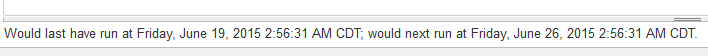
However, if Jenkins finds a problem with the expression it will instead display a warning:
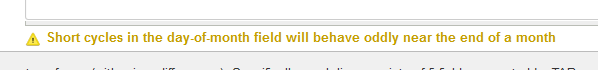
Can a change be made so that, if it can still evaluate the expression, Jenkins will show both the warning and the example build times? For instance, I am aware of the issues with using short month cycles, but I still wish to, and I'd like to see when the next time would be. This is also an issue when Jenkins warns me that I should be using H instead of *.
[JENKINS-29059] Always display example build times in Build Periodically section
| Description |
Original:
In Jenkins, when setting the cron expression for a job's periodic build schedule, Jenkins conveniently tells me when the previous job would have ran and when the next job would run: !2015-06-24_07h44_37.png|thumbnail! However, if Jenkins finds a problem with the expression it will instead display a warning: !2015-06-24_07h44_27.png|thumbnail! Can a change be made so that, if it can still evaluate the expression, Jenkins will show both the warning and the example build times? For instance, I am aware of the issues with using short month cycles, but I still wish to, and I'd like to see when the next time would be. This is also an issue when Jenkins warns me that I should be using H instead of *. |
New:
In Jenkins, when setting the cron expression for a job's periodic build schedule, Jenkins conveniently tells me when the previous job would have ran and when the next job would run: !2015-06-24_07h44_37.png! However, if Jenkins finds a problem with the expression it will instead display a warning: !2015-06-24_07h44_27.png|thumbnail! Can a change be made so that, if it can still evaluate the expression, Jenkins will show both the warning and the example build times? For instance, I am aware of the issues with using short month cycles, but I still wish to, and I'd like to see when the next time would be. This is also an issue when Jenkins warns me that I should be using H instead of *. |
| Description |
Original:
In Jenkins, when setting the cron expression for a job's periodic build schedule, Jenkins conveniently tells me when the previous job would have ran and when the next job would run: !2015-06-24_07h44_37.png! However, if Jenkins finds a problem with the expression it will instead display a warning: !2015-06-24_07h44_27.png|thumbnail! Can a change be made so that, if it can still evaluate the expression, Jenkins will show both the warning and the example build times? For instance, I am aware of the issues with using short month cycles, but I still wish to, and I'd like to see when the next time would be. This is also an issue when Jenkins warns me that I should be using H instead of *. |
New:
In Jenkins, when setting the cron expression for a job's periodic build schedule, Jenkins conveniently tells me when the previous job would have ran and when the next job would run: !2015-06-24_07h44_37.png! However, if Jenkins finds a problem with the expression it will instead display a warning: !2015-06-24_07h44_27.png! Can a change be made so that, if it can still evaluate the expression, Jenkins will show both the warning and the example build times? For instance, I am aware of the issues with using short month cycles, but I still wish to, and I'd like to see when the next time would be. This is also an issue when Jenkins warns me that I should be using H instead of *. |
| Resolution | New: Fixed [ 1 ] | |
| Status | Original: Open [ 1 ] | New: Closed [ 6 ] |
| Workflow | Original: JNJira [ 163925 ] | New: JNJira + In-Review [ 208913 ] |

