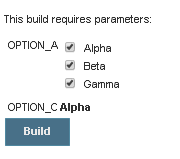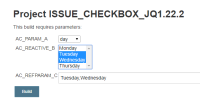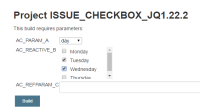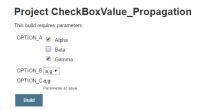-
Bug
-
Resolution: Fixed
-
Major
-
None
-
Jenkins 2.6 (win), Active choices 1.4, Chrome 51
When I create an active choices reactive reference like the wine example but using a checkbox parameter instead an single value selection it won't get updated on changing the checkboxes. If I modify the choice type of the reference parameter to single select it works.
- is duplicated by
-
JENKINS-36868 Unable to get checkbox value from
-
- Closed
-