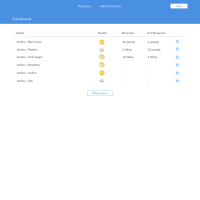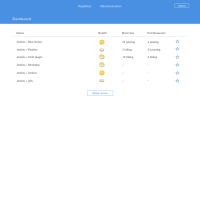-
Story
-
Resolution: Fixed
-
Blocker
-
None
-
-
1.0-beta-1
In Scope
- When the user is logged out they see a "Login" button appear in the top right
- Login button is the primary variant
- When the user is logged in they see a "Logout" button appear in the top right
- Logout button is the secondary variant
- When there is no authentication enabled the user does not see a button in the top right
- Handle 401 error to show login page or prompt user to login
Notes
- Add a "small" variant to the JDL where the button height is 20px and min-width 75px
- Use this variant for the login button
- Update storybook in JDL