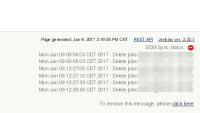-
Bug
-
Resolution: Unresolved
-
Minor
-
None
-
Debian, Jenkins ver. 2.32.1
After unintentional double-click on Shelve button SCM sync fails and shows log info about project delete in page footer. Probably, it was when project wasn't shelved completely and deleted from jobs list yet.
I don't have any test instance of Jenkins available for now.
If recovered (unshelved) Jenkins is showing warning:
Warning! Jenkins initialization has not reached the COMPLETED initialization milestone after the configuration reload. Current state is: "Augmented all extensions". Such invalid state may cause undefined incorrect behavior of Jenkins plugins. It is likely an issue with the jenkins initialization or reloading task graph. Example: usage of @Initializer(after = InitMilestone.COMPLETED) in a plugin (JENKINS-37759). Please report a bug in the Jenkins bugtracker.
—
After that, shelved project appears twice in shelved projects list. Date of creation of this 2 items is about 10 sec. delay with other.
info:
SCM Sync status : ![]()
Thu Jan 05 09:19:26 CET 2017 : Delete jobs/SOME.hostname.pl - backup/
...
After 'removing errors' by clicking on link in footer - SCM plugin return to good state.
Some days later infos appears again.