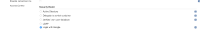-
Bug
-
Resolution: Fixed
-
Minor
-
None
-
Jenkins LTS 2.32.1.1
Monitoring 1.63.0
The user generated in the HTTP session section reports as anonymous when using non-username/password style login methods.
Steps to reproduce:
1. Download the Google login plugin Google Authorization plugin
2. Create a google authorization login(Screen Shot 2017-02-16 at 11.41.05 AM.png)
3. Login with said google account
4. Check the monitoring page under http sessions
5. Observe anonymous user(Screen Shot 2017-02-16 at 11.37.53 AM.png)
This also affects the Cloudbees Operations Center to Enterprise communication where the Enterprise version shows anonymous user because it uses a token as well.