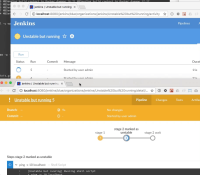-
Bug
-
Resolution: Fixed
-
Major
-
None
-
-
Blue Ocean 1.1
Steps to reproduce
- Create a pipeline using the Jenkinsfile example below
- Open the activity tab
- Run the pipeline
- Open the run in a new window
- When you see the pipeline marked as unstable on the run screen, refresh the activity tab
- The pipeline looks like it has finished
See the screencast
What you should see
The run should always be shown as running if it is still executing
Example
node {
stage ("stage 1") {
sh 'ping -c 3 localhost'
}
stage ("stage 2 marked as unstable") {
currentBuild.result = 'UNSTABLE';
sh 'ping -c 10 localhost'
}
stage ("stage 2 wait ") {
sh 'ping -c 10 localhost'
}
}