-
Bug
-
Resolution: Fixed
-
Blocker
-
OS: Solaris 10 Sparc
Java: Tried both jdk1.8.0_162 and jdk1.8.0_172
Browser: FireFox 59, Chrome 66, and curl
Versions 2.117 to 2.119 of Jenkins hangs when the root context is requested on Solaris 10. The UI hangs indefinitely and never returns. Nothing is reported in the logs that there is an issue. If upgrading a previous installation jobs will continue to run in the back ground normally, however this issue happens on a clean install.
To reproduce download the generic WAR file of versions 2.117, 2.118, or 2.119, which is the latest as of this time. Run the jenkins.war file on Solaris 10. Once it is reported that Jenkins is fully up and running try and get to the home page. The page should hang with no response.
This prevents Jenkins from being usable on the Solaris. Please let me know if I can provide anything else.
- relates to
-
JENKINS-53239 Use default Jetty QueuedThreadPool
-
- Closed
-
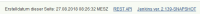

laughingdev Running Jenkins on Solaris may be a problem for core maintainers. Are there any system logs? Please also enable stapler tracing and provide the report for newly opened pages. https://wiki.jenkins.io/display/JENKINS/Figuring+out+URL+binding+of+Stapler