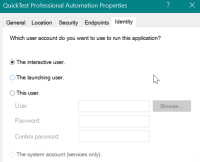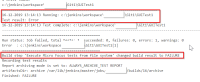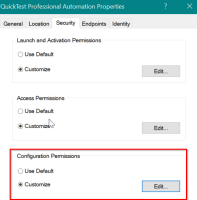-
Bug
-
Resolution: Not A Defect
-
Major
-
Jenkins (v 2.89.4), HP Test Automation Tools plug-in (v5.1)
We’re using the HP Test Automation Tools plug-in to run automated UFT tests from Jenkins.
Test jobs are initiated from Jenkins Master and execute on Jenkins Agent machines (Windows 7 Desktop). See the snippet below, from the Jenkins Console log, that shows the HPToolsLauncher command.
10:38:51 [OFFPIPELINE_mvp_ioi_regression_test_01_stage2] $ C:\Jenkins\workspace\OFFPIPELINE_mvp_ioi_regression_test_01_stage2\HpToolsLauncher.exe -paramfile props16082018103851125.txt
When the logged-in user to the Agent machine is an Admin User the test job runs successfully -> UFT test is launched on the Agent machine, runs to completion and reports results back to Jenkins Master.
Whereas, when the logged-in user to the Agent machine is a non-Admin User the test job throws an error:
10:38:51 16/08/2018 10:38:51 Running: C:\Jenkins\workspace\OFFPIPELINE_mvp_ioi_regression_test_01_stage2\IOI_PDF_Compare\IOI_PDF_Compare
10:38:51 Test result: Error
10:38:51 16/08/2018 10:38:51 Test complete:
The Results file indicates the following:
name="C:\Jenkins\workspace\OFFPIPELINE_mvp_ioi_regression_test_01_stage2\IOI_PDF_Compare\IOI_PDF_Compare"><error message="Unable to change DCOM settings. To chage it manually: run dcomcnfg.exe -> My Computer -> DCOM Config -> QuickTest Professional Automation -> Identity -> and select The Interactive Userdetailed error is : Requested registry access is not allowed."/>
Q: Are Admin Rights required (for the account under which the UFT test is being executed on the Agent machine) in order to utilize the plug-in?
Q: If not, what must be done to resolve the error?