-
Bug
-
Resolution: Fixed
-
Blocker
-
None
-
CentOS 7
I have the newest Jenkins LTS version: 2.138.2.
Everytime, after installation of Artifactory Plugin, when I enter "Manage Jenkins -> Configure System" I get the Exception:
Stack-Trace:
org.apache.commons.jelly.JellyTagException: jar:file:/var/cache/jenkins
/war/WEB-INF/lib/jenkins-core-2.149.jar!/jenkins/model/Jenkins/configure.jelly:51:84: <st:include> No page found 'config.jelly' for class org.jenkinsci.plugins.configfiles.GlobalConfigFiles
at org.kohsuke.stapler.jelly.IncludeTag.doTag(IncludeTag.java:124)
at org.apache.commons.jelly.impl.TagScript.run(TagScript.java:269)
I have search already long in Internet and haven't found any solution.
I have tried the newest Jenkins Version: 2.149 and older Versions (*.hpi) of Artrifactory Plugin too.
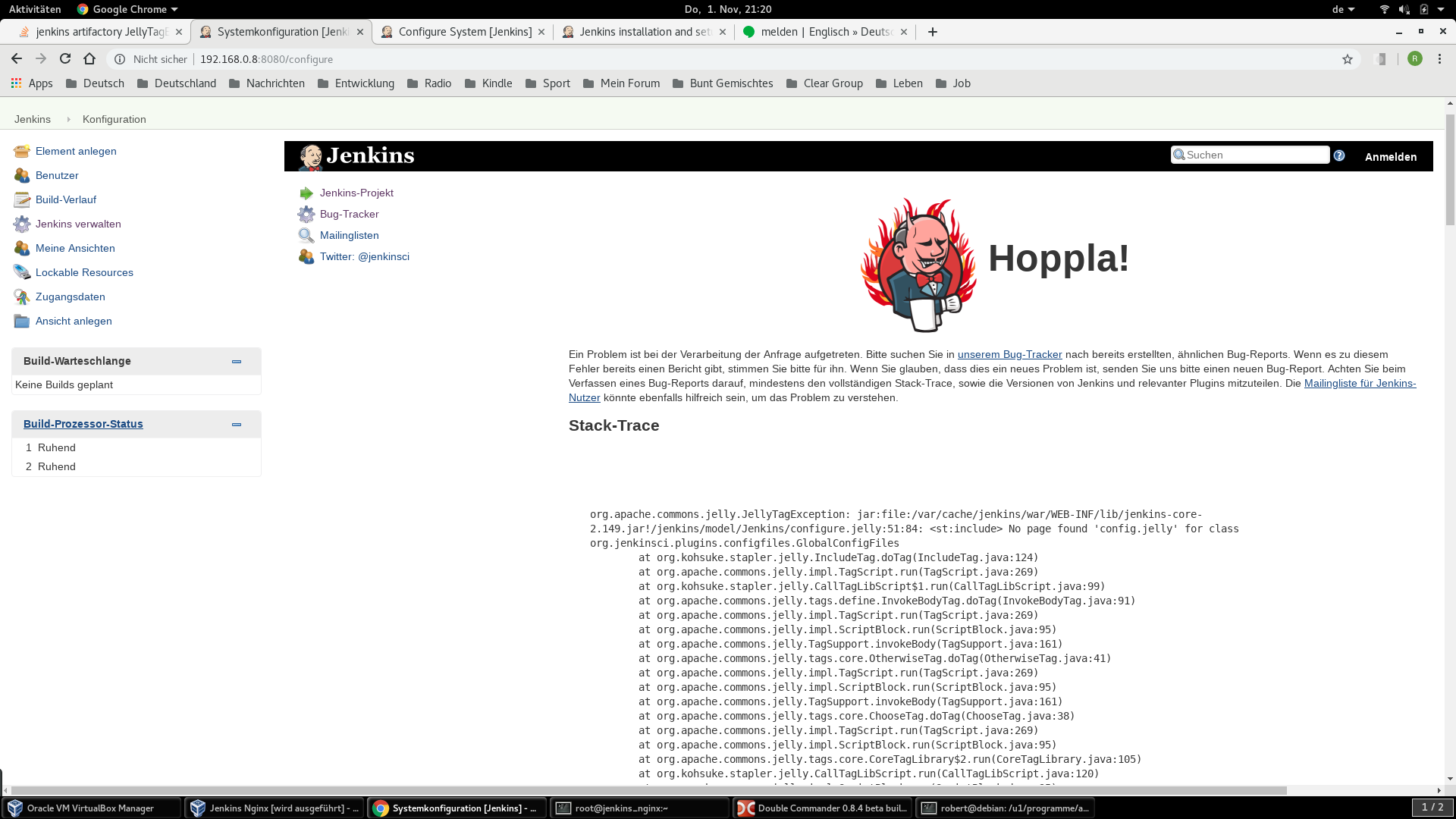
- duplicates
-
JENKINS-54416 Configure Systems Page Showing Oops Page. Unable to Save
-
- Closed
-
