-
Bug
-
Resolution: Fixed
-
Critical
-
Jenkins Server: Jenkins ver. 2.148
Slave is connected to a Windows Server 2012
-
-
Jenkins 2.178
We have Jenkins that has several clients connected via the jenkins slave. We also do have a lot of different jobs.
Now whenever one of these jobs is cancelled and the connected slave runs on a windows machine a dialog comes up stating that "sendctrlc.x64.E4257D768B94C95C4C6D7C260D4F9E8F.exe" has stopped working.
These are the problem details:
Problem signature:
Problem Event Name: APPCRASH
Application Name: sendctrlc.x64.E4257D768B94C95C4C6D7C260D4F9E8F.exe
Application Version: 0.0.0.0
Application Timestamp: 5b4ed6f8
Fault Module Name: MSVCR120.dll
Fault Module Version: 6.2.9200.22376
Fault Module Timestamp: 5a90c271
Exception Code: c0000135
Exception Offset: 00000000000d22d0
OS Version: 6.2.9200.2.0.0.400.8
Locale ID: 1033
Additional Information 1: ac05
Additional Information 2: ac0507478d1c5bd693cfc4fe3987e900
Additional Information 3: ac05
Additional Information 4: ac0507478d1c5bd693cfc4fe3987e900
Read our privacy statement online:
http://go.microsoft.com/fwlink/?linkid=190175
If the online privacy statement is not available, please read our privacy statement offline:
C:\Windows\system32\en-US\erofflps.txt
- links to
[JENKINS-57477] Cancelling a job results in "sendctrlc.x64...exe" stops working
| Attachment | New: image-2019-02-13-18-30-04-350.png [ 46013 ] |
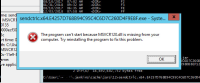

I just upgraded the jenkins to the latest version. The error remains, but I see this stacktrace in the console now: