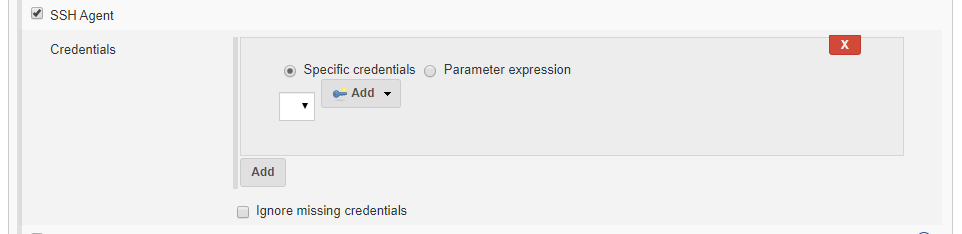-
Bug
-
Resolution: Not A Defect
-
Minor
-
Jenkins v2.200 RPM install directly on CentOS 7.7
Using OpenJDK Runtime Env 1.8
Credentials Plugin v2.3.0
SSH Credentials Plugin v1.18
SSH Agent Plugin v1.17
Client is Win10, Chrome 77.0.3865.120 and Firefox 69.0.1
When using the "SSH Agent" setting in the "Build Environment" section, credentials are not showing up when creating/modifying a freestyle project. This is the case with both credentials created from the credential page or from the "Credentials" option under the "SSH Agent" option. I've tried multiple types of credentials to see what would populate the list, although my understanding is that this should work with credentials stored as "SSH Username with private key".
I also use the Ansible plugin and all available credentials are showing up within that credentials drop-down menu within the same project configuration page.
My assumption is that this has something to do with the "SSH Agent" plugin interacting with the "Credentials" or "SSH Credentials" plugin. There's no option do downgrade the plugin, so that was not attempted.
I have no problem getting the SSH-Agent plugin working within a pipeline job. So, the issue doesn't seem to have anything to do with the Credentials themselves. The problem seems specific to the User Interface.