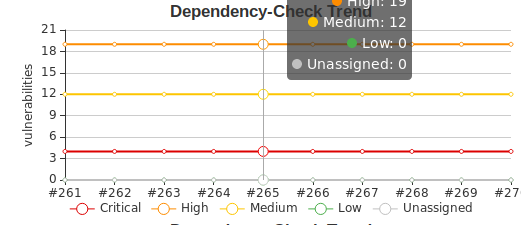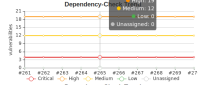-
Bug
-
Resolution: Fixed
-
Minor
-
Java 1.8
Jenkins version 2.203
dependency check plugin version: 2.1.0
-
-
5.2.1
Before version 5.0.0 user could interact with the plugin's vulnerability trending graph, .
I could click on any build number in the graph, and browser would be redirected to appropriate build in history.
This seems to be no longer possible after 5.0.0.
Currently the only action I'm able to do, is to toggle visibility one of horizontal lines by clicking on the labels below.