-
Improvement
-
Resolution: Fixed
-
Minor
-
None
-
-
Jenkins 2.206
Clicking on a plugin name on the plugin manager triggers a navigation away to the plugin page.
The navigation happens in the current tab and makes and makes the user leave Jenkins. I think this poses a problem for the following reasons:
- The unsaved changes on plugin selection and filter status are lost upon navigating away. Navigating back to the page does not restore this state.
- It's really easy to click one of these links, either by accident or by assuming that the link acts as a checkbox label (clicking the link would toggle the checkbox).
My proposal is to open these links on a new tab. This helps prevent user mistakes and unwanted loss of changes.
This solution would also be applied to external links on the "third party licenses" page.
Open points
It seems easy to change this behaviour for the plugin links (on red on the image), it's just an HTML change.
I have doubts about the hyperlinks on the plugin excerpts (on blue on the image). I'm assuming this would require some additional JS code.
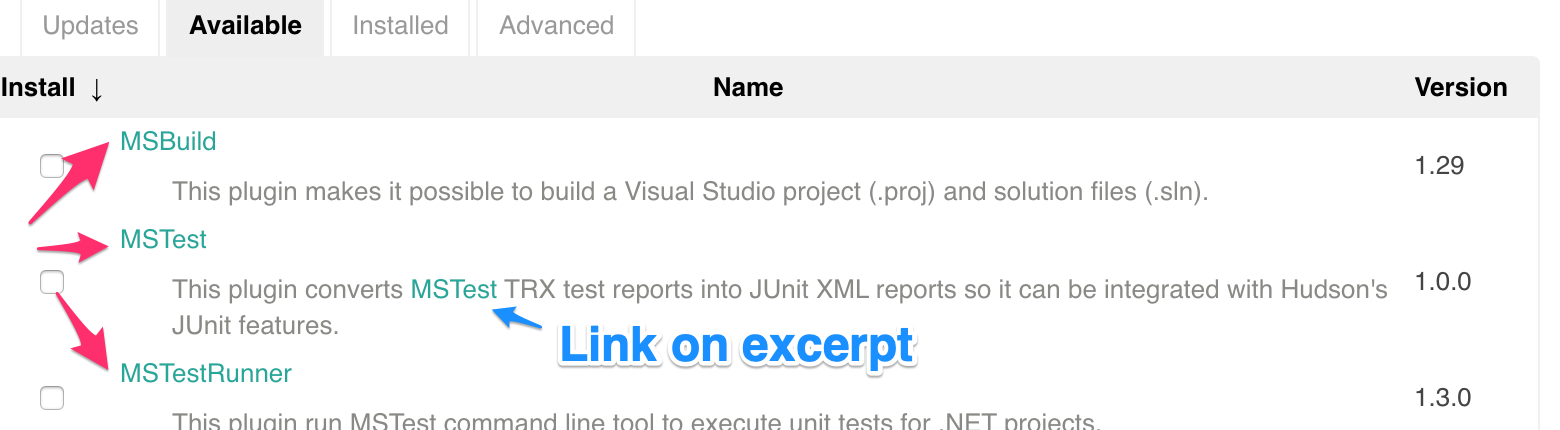
- links to
