-
Bug
-
Resolution: Fixed
-
Minor
-
None
-
-
0.2.1
I created a username/password credentials with the following command:
aws secretsmanager create-secret --name 'DB_USER_XXXXX' --secret-string 'zzzzzz' --tags 'Key=jenkins:credentials:username,Value=uuuuu' --description 'dddddddd'
although this worked and the credentials also show up in jenkins, the credentials have the wrong type icon shown in the credentials list screen:
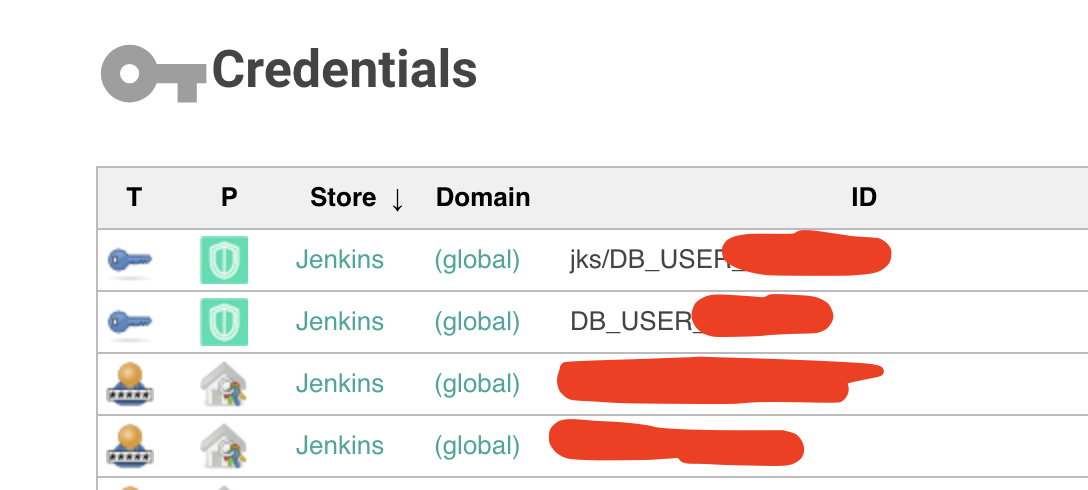
all four credentials shown in the above screenshot should have the same icon in the first position of each line - all should be of type "UserName with Password". Currently the ones from AWS Provider show a different icon with the tool tip "AWS Secrets Manager secret" (which in fact is the icon for "Secret text"). This is very irritating for a user.
- relates to
-
JENKINS-60766 Credential icon names should be extracted as string constants
-
- Open
-
- links to
