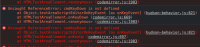-
Bug
-
Resolution: Fixed
-
Minor
-
Jenkins 2.249
Chrome 84.0.4147.105
Mac OS 10.15 Catalina
-
-
jenkins-2.253
After updating to Jenkins 2.248, Cmd + Enter no longer runs the script, and when the page reloads after running (from clicking the Run button manually), the text in the textbox can't be edited right away. After typing a single character in the textbox, then the rest of the script can be edited.
After seeing some JavaScript errors in the console about undefined variables, I narrowed it down to this change: https://github.com/jenkinsci/jenkins/pull/4818/files#diff-da911448bbb85d374f604da9c1e00136R941 and have a draft fix here: https://github.com/jenkinsci/jenkins/pull/4901.
I've attached a screenshot of one of the JS errors.
[JENKINS-63342] Some keyboard inputs broken in Script Console on a Mac
| Labels | Original: core javascript | New: core javascript lts-candidate regression |
| Status | Original: Open [ 1 ] | New: In Progress [ 3 ] |
| Status | Original: In Progress [ 3 ] | New: In Review [ 10005 ] |
| Released As | New: jenkins-2.253 | |
| Resolution | New: Fixed [ 1 ] | |
| Status | Original: In Review [ 10005 ] | New: Resolved [ 5 ] |
| Labels | Original: core javascript lts-candidate regression | New: 2.249.1-fixed core javascript regression |