-
Improvement
-
Resolution: Unresolved
-
Minor
-
None
I am using the "svn+ssh" protocol to access my Subversion repository. The SSH Private keys are stored on a Cent-OS 5.3 server where I am running Hudson.
In setting up the Hudson Subversion Authentication I attempt to enter the path to the SSH Private Key. I am presented with a File Explorer window that requires me to specify a path on my Windows XP machine where I am running the Web Browser.
This will not do. The SSH Private key is located on the Cent-OS 5.3 machine where the Hudson process is running and NOT on my Windows machine where I am running the browser.
[JENKINS-6511] Subversion Authentication: Field for Private key does not allow file path on server to specified
| Attachment | New: work-around-1.jpg [ 19416 ] |
| Issue Type | Original: Bug [ 1 ] | New: Improvement [ 4 ] |
| Priority | Original: Critical [ 2 ] | New: Minor [ 4 ] |
| Workflow | Original: JNJira [ 136606 ] | New: JNJira + In-Review [ 174527 ] |
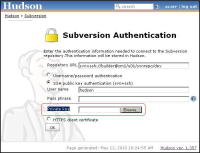
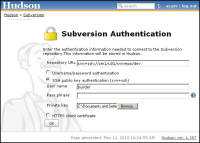
As a work around I had to scp the SSH Private key to my Windows XP desktop machine so that I could the upload it back into Hudson.