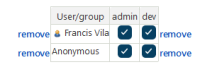-
Bug
-
Resolution: Fixed
-
Major
-
None
-
Jenkins 2.319.1, Role-based Authorization Strategy 3.2.0
-
-
548.vb_60076577ec7
Role-based Authorization Strategy plug-in provides Naming Strategy = Role-Based Strategy in Configure System. With this option:
- If a user doesn't have global Job > Create permission then New Item menu item disappears for a user and creation of jobs becomes impossible. This is not how it's supposed to work per plug-in docs. User with item role and item Job > Create permission should be able to create jobs following a pattern defined in Item roles.
- If a user does have global Job > Create permission then the user can create any job: this is working as documented.
- links to