-
Bug
-
Resolution: Fixed
-
Minor
-
Jenkins 2.361.1 RC
-
-
2.396
not all Jenkins instances support restartability,
Notable windows with `java -jar jenkins.war`
In these cases if you upgrade a plugin it will not be available until after you restart and the plugin manage has a checkbox to "restart when complete".
Previously on windows this checkbox and text was visually disabled when the controller could not be restarted.
in 2.361.1 rc the checkbox is interactable (you can click on it and it pulses and it is reactive to hover in exactly the same way as an enabled checkbox ) and the text is bold - leading to confusion.
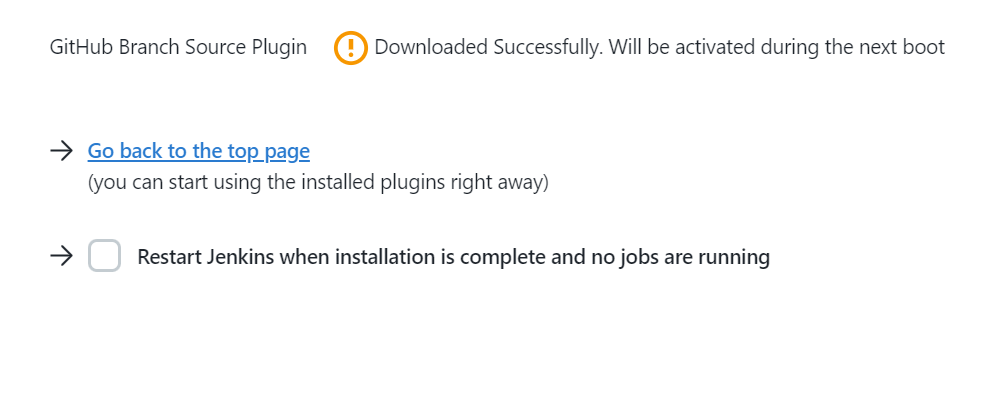
Steps to Reproduce
(on Windows - other OSes may be restartable)
Start Jenkins 2.361.1 rc (java -jar jenkins.war) and do not install any plugins.
download https://updates.jenkins.io/download/plugins/cloudbees-folder/6.714.v79e858ef76a_2/cloudbees-folder.hpi and install it using the plugin managers advance option
restart Jenkins
go to the plugin manager and check for plugin updates
select the folder plugin update and choose install.
in the resulting page check the behaviour of the checkbox and text for automatic restarting
expected behaviour
either :
* the checkbox is not interactable, and the text is greyed out to make it look disabled
* the checkbox and the text are not displayed
actual behaviour
the checkbox is interactable (hover and click, however a click does not persist state change) and the text is bold making it apear as though this should work

