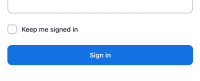-
Bug
-
Resolution: Fixed
-
Minor
-
-
2.430
Login page displays remember me functionality with words "Keep me signed in" however the same functionality in security configuration is listed as "Disable remember me".
How should I address this inconsistency?
- Revert wording in login page back to "Remember me on this computer"
- Change wording in security page to "Disable keep me signed in"
- Don't change labels but just update the help text in security configuration
[JENKINS-72222] Inconsistent wording between login page and security configuration
| Description |
Original:
Login page displays remember me functionality with words "{*}Keep me signed in{*}" however the same functionality in security configuration is listed as "{*}Disable remember me{*}".
!Screen Shot 2023-10-22 at 21.35.42.png|width=601,height=245! !Screen Shot 2023-10-22 at 21.36.14.png|width=600,height=245! How should I address this inconsistency? # Revert wording in login page back to "Remember me on this computer" # Change wording in security page to "Disable keep me signed in" |
New:
Login page displays remember me functionality with words "{*}Keep me signed in{*}" however the same functionality in security configuration is listed as "{*}Disable remember me{*}".
!Screen Shot 2023-10-22 at 21.35.42.png|width=400,height=163! !Screen Shot 2023-10-22 at 21.36.14.png|width=402,height=164! How should I address this inconsistency? # Revert wording in login page back to "Remember me on this computer" # Change wording in security page to "Disable keep me signed in" |
| Description |
Original:
Login page displays remember me functionality with words "{*}Keep me signed in{*}" however the same functionality in security configuration is listed as "{*}Disable remember me{*}".
!Screen Shot 2023-10-22 at 21.35.42.png|width=400,height=163! !Screen Shot 2023-10-22 at 21.36.14.png|width=402,height=164! How should I address this inconsistency? # Revert wording in login page back to "Remember me on this computer" # Change wording in security page to "Disable keep me signed in" |
New:
Login page displays remember me functionality with words "{*}Keep me signed in{*}" however the same functionality in security configuration is listed as "{*}Disable remember me{*}".
!Screen Shot 2023-10-22 at 21.35.42.png|width=400,height=163! How should I address this inconsistency? # Revert wording in login page back to "Remember me on this computer" # Change wording in security page to "Disable keep me signed in" |
| Attachment | New: Screen Shot 2023-10-22 at 17.16.38.png [ 61382 ] |
| Description |
Original:
Login page displays remember me functionality with words "{*}Keep me signed in{*}" however the same functionality in security configuration is listed as "{*}Disable remember me{*}".
!Screen Shot 2023-10-22 at 21.35.42.png|width=400,height=163! How should I address this inconsistency? # Revert wording in login page back to "Remember me on this computer" # Change wording in security page to "Disable keep me signed in" |
New:
Login page displays remember me functionality with words "{*}Keep me signed in{*}" however the same functionality in security configuration is listed as "{*}Disable remember me{*}".
!Screen Shot 2023-10-22 at 21.35.42.png|thumbnail! !Screen Shot 2023-10-22 at 17.16.38.png|thumbnail! How should I address this inconsistency? # Revert wording in login page back to "Remember me on this computer" # Change wording in security page to "Disable keep me signed in" # Don't change labels but just update the help text in security configuration |
| Attachment | Original: Screen Shot 2023-10-22 at 21.36.14.png [ 61380 ] |
| Attachment | New: Screen Shot 2023-10-22 at 22.38.40.png [ 61383 ] |
| Remote Link | New: This issue links to "https://github.com/jenkinsci/jenkins/pull/8633 (Web Link)" [ 29001 ] |
| Released As | New: 2.429 | |
| Resolution | New: Fixed [ 1 ] | |
| Status | Original: Open [ 1 ] | New: Closed [ 6 ] |
| Released As | Original: 2.429 | New: 2.430 |