-
Bug
-
Resolution: Fixed
-
Minor
-
None
-
Jenkins 2.453
How to reproduce:
- Install folder plugin
- Create a freestyle job with name "project"
- create a folder with name "folder"
- create a freestyle job in the folder with name "subproject"
- open configure page of "subproject" click on Advanced, enter in displayname "project"
- leave the text field
-> You get a warning that the name "project" is already in use as a name by a job although in the folder is no conflicting job - create a second job in the folder with name "p2"
- try to set the displayname of that second job to "subproject"
No warning is shown although there is a conflict
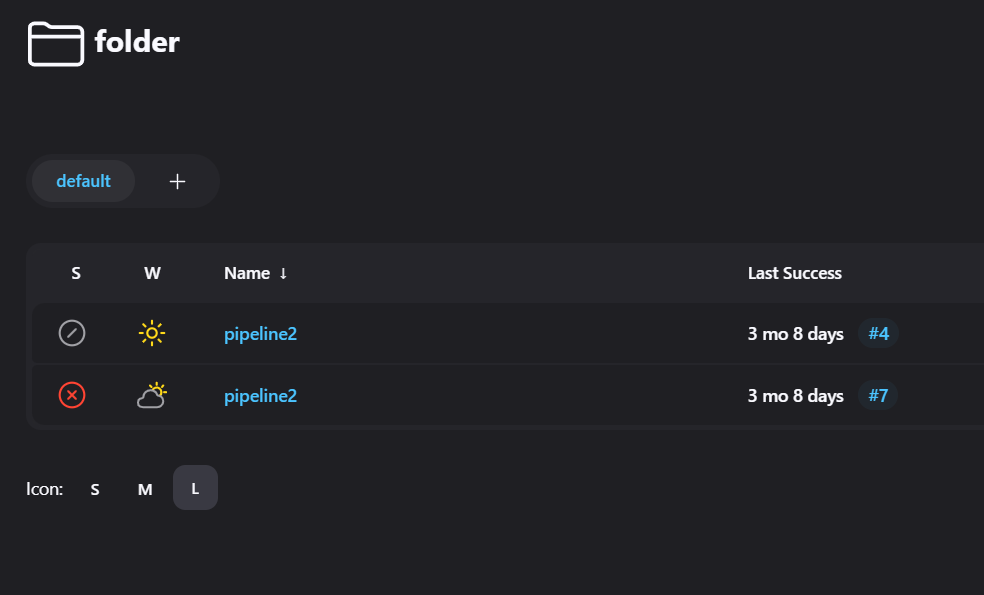
- links to
[JENKINS-72988] checking the displayname for jobs inside folders is performed against items in root
| Attachment | New: image-2024-04-09-19-38-41-328.png [ 62433 ] |
| Description |
Original:
How to reproduce:
# Install folder plugin # Create a freestyle job with name "project" # create a folder with name "folder" # create a freestyle job in the folder with name "subproject" # open configure page of "subproject" click on Advanced, enter in displayname "project" # leave the text field -> You get a warning that the name "project" is already in use as a name by a job # create a second job in the folder with name "p2" # try to set the displayname of that second job to "subproject" No warning is shown |
New:
How to reproduce:
# Install folder plugin # Create a freestyle job with name "project" # create a folder with name "folder" # create a freestyle job in the folder with name "subproject" # open configure page of "subproject" click on Advanced, enter in displayname "project" # leave the text field -> You get a warning that the name "project" is already in use as a name by a job although in the folder is conflicting job # create a second job in the folder with name "p2" # try to set the displayname of that second job to "subproject" No warning is shown although there is a conflict !image-2024-04-09-19-38-41-328.png|width=513,height=310! |
| Description |
Original:
How to reproduce:
# Install folder plugin # Create a freestyle job with name "project" # create a folder with name "folder" # create a freestyle job in the folder with name "subproject" # open configure page of "subproject" click on Advanced, enter in displayname "project" # leave the text field -> You get a warning that the name "project" is already in use as a name by a job although in the folder is conflicting job # create a second job in the folder with name "p2" # try to set the displayname of that second job to "subproject" No warning is shown although there is a conflict !image-2024-04-09-19-38-41-328.png|width=513,height=310! |
New:
How to reproduce:
# Install folder plugin # Create a freestyle job with name "project" # create a folder with name "folder" # create a freestyle job in the folder with name "subproject" # open configure page of "subproject" click on Advanced, enter in displayname "project" # leave the text field -> You get a warning that the name "project" is already in use as a name by a job although in the folder is no conflicting job # create a second job in the folder with name "p2" # try to set the displayname of that second job to "subproject" No warning is shown although there is a conflict !image-2024-04-09-19-38-41-328.png|width=513,height=310! |
| Assignee | New: Markus Winter [ mawinter69 ] |
| Status | Original: Open [ 1 ] | New: In Progress [ 3 ] |
| Remote Link | New: This issue links to "PR-9152 (Web Link)" [ 29622 ] |
| Released As | New: 2.476, https://www.jenkins.io/changelog-stable/2.479.1/ | |
| Resolution | New: Fixed [ 1 ] | |
| Status | Original: In Progress [ 3 ] | New: Resolved [ 5 ] |
