-
Bug
-
Resolution: Unresolved
-
Blocker
-
None
-
Jenkins Version 2.462.3
Browser Chrome version 131.0.6778.69
HTML Publisher plugin Version 1.37
It looks like a Jenkins update with the HTML plugin update broke the plugin.
Report names are correctly visible but they are empty
Report names were previously listed as shown in
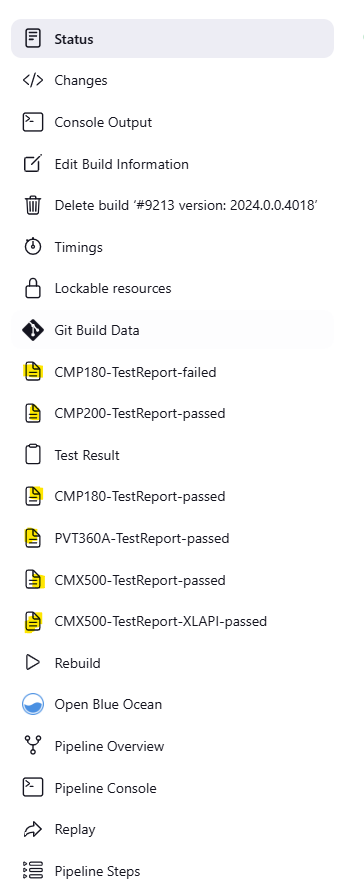
[JENKINS-74902] HTML Reports empty: Only report names visible but the html is empty v1.37.0
| Sprint | Original: Post-launch [ 151 ] |
| Description |
Original:
It looks like a Jenkins update with the HTML plugin update broker the plugin.
Report names are correctly visible but they are empty |
New:
It looks like a Jenkins update with the HTML plugin update broker the plugin.
Report names are correctly visible but they are empty Report names were previously listed as shown in !Report_with_names_visible.png|thumbnail! |
| Description |
Original:
It looks like a Jenkins update with the HTML plugin update broker the plugin.
Report names are correctly visible but they are empty Report names were previously listed as shown in !Report_with_names_visible.png|thumbnail! |
New:
It looks like a Jenkins update with the HTML plugin update broker the plugin.
Report names are correctly visible but they are empty Report names were previously listed as shown in !Report_with_names_visible.png|! |
| Description |
Original:
It looks like a Jenkins update with the HTML plugin update broker the plugin.
Report names are correctly visible but they are empty Report names were previously listed as shown in !Report_with_names_visible.png|! |
New:
It looks like a Jenkins update with the HTML plugin update broke the plugin.
Report names are correctly visible but they are empty Report names were previously listed as shown in !Report_with_names_visible.png|! |
| Attachment | New: Plugin_status.png [ 63645 ] |




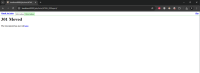

Please provide enough details so that others can duplicate the issue from a fresh Jenkins installation. How to report an issue provides helpful scripts and a list of items to include.
Please report the last version of Jenkins core that behaved the way that you expect.
I'm unable to find any configuration option that places individual reports in the same list that includes the link to the reports. I've created a Pipeline job like this:
pipeline { agent any stages { stage('Hello') { steps { sh "echo '<html><h1>A1 ' `date` '</h1></html>' > a1.html" sleep 1 sh "echo '<html><h1>B1 ' `date` '</h1></html>' > b1.html" publishHTML([allowMissing: false, alwaysLinkToLastBuild: true, includes: '*.html', keepAll: true, reportDir: '.', reportFiles: 'a1.html, b1.html', reportName: 'A+B HTML Report', reportTitles: 'A1 page title, B1 page title', useWrapperFileDirectly: true]) } } } }That creates an "A+B HTML Report" link and that link includes the expected two pages at the top level.
I've created a freestyle project that includes the following shell script :
That freestyle project is configured to publish two pages, a1 and b1. I've confirmed that the navigation works as expected within those pages and I can click the C1 link and the D1 link to navigate to the nested pages.