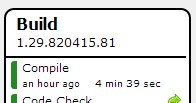-
Type:
Improvement
-
Resolution: Fixed
-
Priority:
Major
-
Component/s: delivery-pipeline-plugin
-
None
The UI currently does not capture parallel stages well. It would be nice to have some visual representation of which stages are parallel to each other.