-
Type:
Bug
-
Resolution: Duplicate
-
Priority:
Major
-
Component/s: build-pipeline-plugin
-
None
-
Environment:Jenkins version 1.580.1
Standalone (i.e. not run in container)
jdk1.7.0_07
build pipeline view plugin version 1.4.4
server is redhat
client is windows firefox
This issue started happening after upgrading from version 1.4.3 to 1.4.4 of the build-pipeline-view plugin
In the pipeline view, when I click on the console icon on one of the builds the dialog displays a "Server not found" error.
In pictures: clicking on the console button:
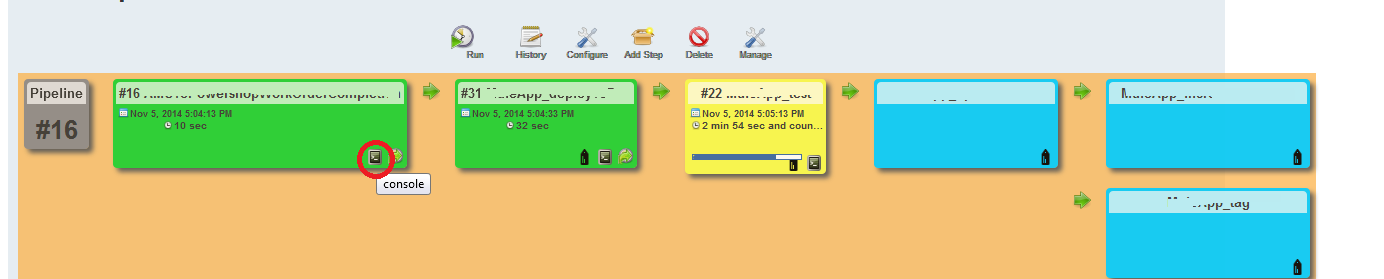
gives:
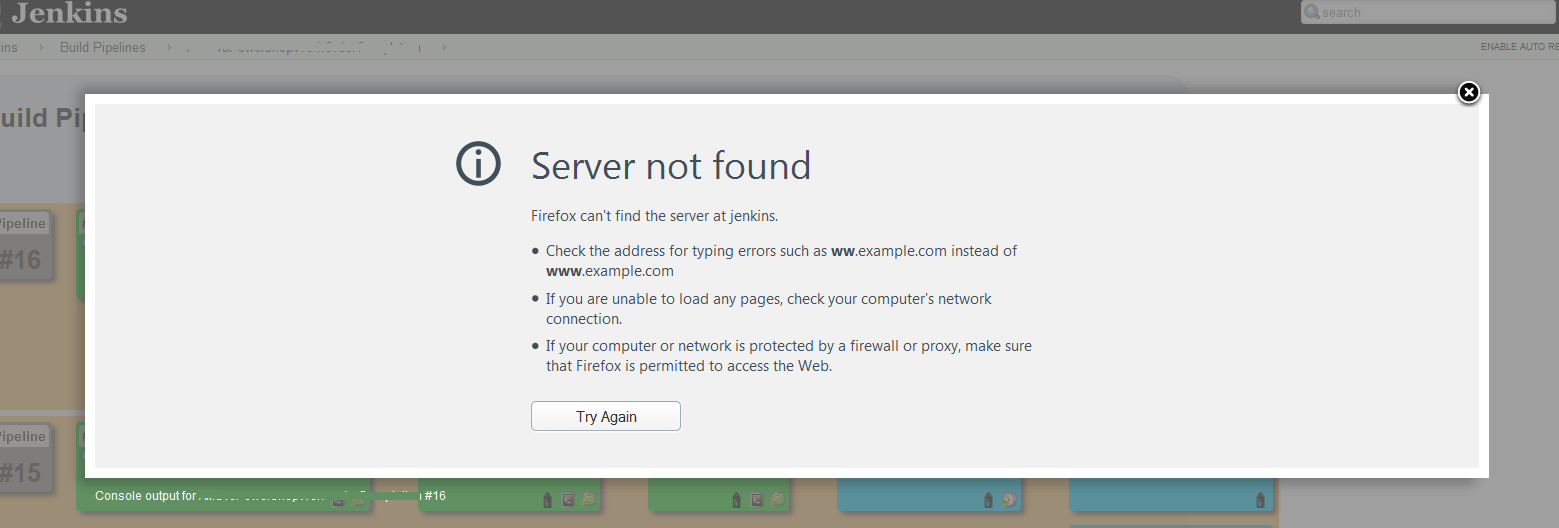
I debugged the issue and discovered the cause was a '/' added to the href. This is done in line 105 of build-pipeline.js:
fillDialog : function(href, title) {
jQuery.fancybox({
type: 'iframe',
title: title,
titlePosition: 'outside',
href: '/' + href,
transitionIn : 'elastic',
transitionOut : 'elastic',
width: '90%',
height: '80%'
});
},
- duplicates
-
JENKINS-25430 Clicking on "console" icon doesn't work
-
- Closed
-

