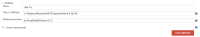-
Type:
Bug
-
Resolution: Fixed
-
Priority:
Minor
-
Component/s: msbuild-plugin, mstestrunner-plugin
-
None
-
Environment:Version 1.600, Windows Server 2012 Essentials
When modifying the Jenkins configuration the validators that run to check if the value you typed in exists evaluate to invalid when you specify an executable instead of the directory it resides in. If you only specify the directory to appease the validator, the plugin does not work as it seems to expect a path all the way down to the .exe.
I've noticed this on both mstest and msbuild plugins, but it may affect the configuration of others as well.
I am attaching screenshots of the configuration page to show the "valid"(doesn't work) and the "invalid"(does work) state of the page.
When only specifying the directory, the resulting command for msbuild is this:
Executing the command cmd.exe /C " C:\Windows\Microsoft.NET\Framework64\v4.0.30319\ /p:VisualStudioVersion=12.0 /t:build /p:Configuration=Release
'C:\Windows\Microsoft.NET\Framework64\v4.0.30319\' is not recognized as an internal or external command, operable program or batch file.
- duplicates
-
JENKINS-28679 msbuild plugin expects a path to msbuild.exe, but shows a warning if you specify it
-
- Resolved
-