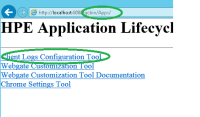-
Type:
Bug
-
Resolution: Cannot Reproduce
-
Priority:
Minor
-
Component/s: hp-application-automation-tools-plugin
I created a Jenkins project and have already set username, domain, project and test set. Path of test set is given in this form: Root\UFT Jenkins\UFT Jenkins.
I have got following error message during execution:
Started by user admin
Running as SYSTEM
Building in workspace C:\ProgramData\Jenkins\.jenkins\workspace\ALMTESZT
[ALMTESZT] $ C:\ProgramData\Jenkins\.jenkins\workspace\ALMTESZT\HpToolsLauncher.exe -paramfile props04112021104712486.txt
"Started..."
Timeout is set to: 10
Run mode is set to: RUN_LOCAL
Failed to Connect Project
Error: Cannot connect to QC: Project / Domain does not exist.
ALM Test set runner not connected
Build step 'Execute Micro Focus functional tests from Micro Focus ALM' changed build result to FAILURE
Finished: FAILURE