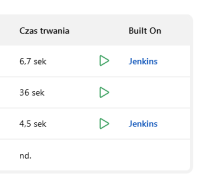-
Task
-
Resolution: Unresolved
-
Minor
-
None
-
Jenkins: 2.332.3
OS: Windows 7 - 6.1
---
Office-365-Connector:4.17.0
ace-editor:1.1
all-changes:1.5
ant:475.vf34069fef73c
antisamy-markup-formatter:2.7
apache-httpcomponents-client-4-api:4.5.13-1.0
authentication-tokens:1.4
bitbucket:223.vd12f2bca5430
blueocean:1.25.5
blueocean-autofavorite:1.2.5
blueocean-bitbucket-pipeline:1.25.5
blueocean-commons:1.25.5
blueocean-config:1.25.5
blueocean-core-js:1.25.5
blueocean-dashboard:1.25.5
blueocean-display-url:2.4.1
blueocean-events:1.25.5
blueocean-git-pipeline:1.25.5
blueocean-github-pipeline:1.25.5
blueocean-i18n:1.25.5
blueocean-jira:1.25.5
blueocean-jwt:1.25.5
blueocean-personalization:1.25.5
blueocean-pipeline-api-impl:1.25.5
blueocean-pipeline-editor:1.25.5
blueocean-pipeline-scm-api:1.25.5
blueocean-rest:1.25.5
blueocean-rest-impl:1.25.5
blueocean-web:1.25.5
bootstrap4-api:4.6.0-5
bootstrap5-api:5.1.3-7
bouncycastle-api:2.26
branch-api:2.1046.v0ca_37783ecc5
build-environment:1.7
build-history-manager:1.5.0
build-history-metrics-plugin:97.vdcf3aa48af8d
build-name-setter:2.2.0
build-pipeline-plugin:1.5.8
build-user-vars-plugin:1.8
buildrotator:1.2
built-on-column:1.1
caffeine-api:2.9.3-65.v6a_47d0f4d1fe
changelog-history:1.7
changes-since-last-success:0.6
checks-api:1.7.4
cloudbees-bitbucket-branch-source:773.v4b_9b_005b_562b_
cloudbees-folder:6.722.v8165b_a_cf25e9
command-launcher:81.v9c2cb_cb_db_392
conditional-buildstep:1.4.2
credentials:1087.1089.v2f1b_9a_b_040e4
credentials-binding:523.vd859a_4b_122e6
cucumber-reports:5.7.1-SNAPSHOT (private-aed3d279-Damian)
cvs:2.19.1
dashboard-view:2.432.va_712ce35862d
delete-log-plugin:1.0
display-url-api:2.3.6
docker-commons:1.19
docker-workflow:1.28
durable-task:496.va67c6f9eefa7
echarts-api:5.3.2-1
enhanced-old-build-discarder:1.4
envinject:2.866.v5c0403e3d4df
envinject-api:1.199.v3ce31253ed13
external-monitor-job:191.v363d0d1efdf8
fail-the-build-plugin:1.0
favorite:2.4.1
font-awesome-api:6.1.1-1
git:4.11.3
git-changelog:3.23
git-client:3.11.0
git-parameter:0.9.16
git-server:1.11
github:1.34.3
github-api:1.303-400.v35c2d8258028
github-branch-source:1628.vb_2f51293cb_78
github-organization-folder:1.6
gitlab-plugin:1.5.32
handlebars:3.0.8
handy-uri-templates-2-api:2.1.8-22.v77d5b_75e6953
htmlpublisher:1.30
jackson2-api:2.13.3-285.vc03c0256d517
javadoc:217.v905b_86277a_2a_
javax-activation-api:1.2.0-3
javax-mail-api:1.6.2-6
jaxb:2.3.6-1
jdk-tool:1.5
jenkins-design-language:1.25.5
jenkins-multijob-plugin:1.36
jersey2-api:2.35-8
jira:3.7.1
jjwt-api:0.11.2-71.v2722b_b_06a_2a_f
jnr-posix-api:3.1.7-3
jobConfigHistory:1139.v888b_656ca_f6d
jobrevision:0.6
jquery:1.12.4-1
jquery-detached:1.2.1
jquery3-api:3.6.0-4
jsch:0.1.55.2
junit:1.63
last-changes:2.7.11
ldap:2.10
locale:144.v1a_998824ddb_3
lockable-resources:2.15
mailer:414.vcc4c33714601
mapdb-api:1.0.9.0
matrix-auth:3.1.2
matrix-project:771.v574584b_39e60
maven-plugin:3.18
mercurial:2.16.2
momentjs:1.1.1
okhttp-api:4.9.3-105.vb96869f8ac3a
pam-auth:1.8
parameterized-trigger:2.44
pipeline-build-step:2.18
pipeline-config-history:1.6
pipeline-github-lib:36.v4c01db_ca_ed16
pipeline-graph-analysis:195.v5812d95a_a_2f9
pipeline-input-step:448.v37cea_9a_10a_70
pipeline-milestone-step:101.vd572fef9d926
pipeline-model-api:2.2081.v3919681ffc1e
pipeline-model-declarative-agent:1.1.1
pipeline-model-definition:2.2081.v3919681ffc1e
pipeline-model-extensions:2.2081.v3919681ffc1e
pipeline-rest-api:2.24
pipeline-stage-step:293.v200037eefcd5
pipeline-stage-tags-metadata:2.2081.v3919681ffc1e
pipeline-stage-view:2.24
plain-credentials:1.8
plugin-util-api:2.17.0
popper-api:1.16.1-3
popper2-api:2.11.5-2
pubsub-light:1.16
rebuild:1.34
resource-disposer:0.19
run-condition:1.5
saml:2.297.v1a_dff8e51f90
scm-api:608.vfa_f971c5a_a_e9
script-security:1172.v35f6a_0b_8207e
sidebar-link:2.2.0
snakeyaml-api:1.30.1
sse-gateway:1.25
ssh-credentials:277.v95c2fec1c047
ssh-slaves:1.814.vc82988f54b_10
sshd:3.237.v883d165a_c1d3
structs:318.va_f3ccb_729b_71
subversion:2.15.5
token-macro:293.v283932a_0a_b_49
trilead-api:1.57.v6e90e07157e1
ui-samples-plugin:2.0
variant:1.4
windows-slaves:1.8.1
workflow-aggregator:578.vf9a_f99755f4a_
workflow-api:1153.vb_912c0e47fb_a_
workflow-basic-steps:948.v2c72a_091b_b_68
workflow-cps:2692.v76b_089ccd026
workflow-cps-global-lib:581.ve633085a_8a_87
workflow-durable-task-step:1139.v252a_e12e8463
workflow-job:1181.va_25d15548158
workflow-multibranch:712.vc169a_1387405
workflow-scm-step:400.v6b_89a_1317c9a_
workflow-step-api:625.vd896b_f445a_f8
workflow-support:820.vd1a_6cc65ef33
ws-cleanup:0.42Jenkins: 2.332.3 OS: Windows 7 - 6.1 --- Office-365-Connector:4.17.0 ace-editor:1.1 all-changes:1.5 ant:475.vf34069fef73c antisamy-markup-formatter:2.7 apache-httpcomponents-client-4-api:4.5.13-1.0 authentication-tokens:1.4 bitbucket:223.vd12f2bca5430 blueocean:1.25.5 blueocean-autofavorite:1.2.5 blueocean-bitbucket-pipeline:1.25.5 blueocean-commons:1.25.5 blueocean-config:1.25.5 blueocean-core-js:1.25.5 blueocean-dashboard:1.25.5 blueocean-display-url:2.4.1 blueocean-events:1.25.5 blueocean-git-pipeline:1.25.5 blueocean-github-pipeline:1.25.5 blueocean-i18n:1.25.5 blueocean-jira:1.25.5 blueocean-jwt:1.25.5 blueocean-personalization:1.25.5 blueocean-pipeline-api-impl:1.25.5 blueocean-pipeline-editor:1.25.5 blueocean-pipeline-scm-api:1.25.5 blueocean-rest:1.25.5 blueocean-rest-impl:1.25.5 blueocean-web:1.25.5 bootstrap4-api:4.6.0-5 bootstrap5-api:5.1.3-7 bouncycastle-api:2.26 branch-api:2.1046.v0ca_37783ecc5 build-environment:1.7 build-history-manager:1.5.0 build-history-metrics-plugin:97.vdcf3aa48af8d build-name-setter:2.2.0 build-pipeline-plugin:1.5.8 build-user-vars-plugin:1.8 buildrotator:1.2 built-on-column:1.1 caffeine-api:2.9.3-65.v6a_47d0f4d1fe changelog-history:1.7 changes-since-last-success:0.6 checks-api:1.7.4 cloudbees-bitbucket-branch-source:773.v4b_9b_005b_562b_ cloudbees-folder:6.722.v8165b_a_cf25e9 command-launcher:81.v9c2cb_cb_db_392 conditional-buildstep:1.4.2 credentials:1087.1089.v2f1b_9a_b_040e4 credentials-binding:523.vd859a_4b_122e6 cucumber-reports:5.7.1-SNAPSHOT (private-aed3d279-Damian) cvs:2.19.1 dashboard-view:2.432.va_712ce35862d delete-log-plugin:1.0 display-url-api:2.3.6 docker-commons:1.19 docker-workflow:1.28 durable-task:496.va67c6f9eefa7 echarts-api:5.3.2-1 enhanced-old-build-discarder:1.4 envinject:2.866.v5c0403e3d4df envinject-api:1.199.v3ce31253ed13 external-monitor-job:191.v363d0d1efdf8 fail-the-build-plugin:1.0 favorite:2.4.1 font-awesome-api:6.1.1-1 git:4.11.3 git-changelog:3.23 git-client:3.11.0 git-parameter:0.9.16 git-server:1.11 github:1.34.3 github-api:1.303-400.v35c2d8258028 github-branch-source:1628.vb_2f51293cb_78 github-organization-folder:1.6 gitlab-plugin:1.5.32 handlebars:3.0.8 handy-uri-templates-2-api:2.1.8-22.v77d5b_75e6953 htmlpublisher:1.30 jackson2-api:2.13.3-285.vc03c0256d517 javadoc:217.v905b_86277a_2a_ javax-activation-api:1.2.0-3 javax-mail-api:1.6.2-6 jaxb:2.3.6-1 jdk-tool:1.5 jenkins-design-language:1.25.5 jenkins-multijob-plugin:1.36 jersey2-api:2.35-8 jira:3.7.1 jjwt-api:0.11.2-71.v2722b_b_06a_2a_f jnr-posix-api:3.1.7-3 jobConfigHistory:1139.v888b_656ca_f6d jobrevision:0.6 jquery:1.12.4-1 jquery-detached:1.2.1 jquery3-api:3.6.0-4 jsch:0.1.55.2 junit:1.63 last-changes:2.7.11 ldap:2.10 locale:144.v1a_998824ddb_3 lockable-resources:2.15 mailer:414.vcc4c33714601 mapdb-api:1.0.9.0 matrix-auth:3.1.2 matrix-project:771.v574584b_39e60 maven-plugin:3.18 mercurial:2.16.2 momentjs:1.1.1 okhttp-api:4.9.3-105.vb96869f8ac3a pam-auth:1.8 parameterized-trigger:2.44 pipeline-build-step:2.18 pipeline-config-history:1.6 pipeline-github-lib:36.v4c01db_ca_ed16 pipeline-graph-analysis:195.v5812d95a_a_2f9 pipeline-input-step:448.v37cea_9a_10a_70 pipeline-milestone-step:101.vd572fef9d926 pipeline-model-api:2.2081.v3919681ffc1e pipeline-model-declarative-agent:1.1.1 pipeline-model-definition:2.2081.v3919681ffc1e pipeline-model-extensions:2.2081.v3919681ffc1e pipeline-rest-api:2.24 pipeline-stage-step:293.v200037eefcd5 pipeline-stage-tags-metadata:2.2081.v3919681ffc1e pipeline-stage-view:2.24 plain-credentials:1.8 plugin-util-api:2.17.0 popper-api:1.16.1-3 popper2-api:2.11.5-2 pubsub-light:1.16 rebuild:1.34 resource-disposer:0.19 run-condition:1.5 saml:2.297.v1a_dff8e51f90 scm-api:608.vfa_f971c5a_a_e9 script-security:1172.v35f6a_0b_8207e sidebar-link:2.2.0 snakeyaml-api:1.30.1 sse-gateway:1.25 ssh-credentials:277.v95c2fec1c047 ssh-slaves:1.814.vc82988f54b_10 sshd:3.237.v883d165a_c1d3 structs:318.va_f3ccb_729b_71 subversion:2.15.5 token-macro:293.v283932a_0a_b_49 trilead-api:1.57.v6e90e07157e1 ui-samples-plugin:2.0 variant:1.4 windows-slaves:1.8.1 workflow-aggregator:578.vf9a_f99755f4a_ workflow-api:1153.vb_912c0e47fb_a_ workflow-basic-steps:948.v2c72a_091b_b_68 workflow-cps:2692.v76b_089ccd026 workflow-cps-global-lib:581.ve633085a_8a_87 workflow-durable-task-step:1139.v252a_e12e8463 workflow-job:1181.va_25d15548158 workflow-multibranch:712.vc169a_1387405 workflow-scm-step:400.v6b_89a_1317c9a_ workflow-step-api:625.vd896b_f445a_f8 workflow-support:820.vd1a_6cc65ef33 ws-cleanup:0.42
- Create new classic project
- Clone that the project to new one
- When configuration page is open, do not press Save button but move to project overview and try start first build
Build button is missing:
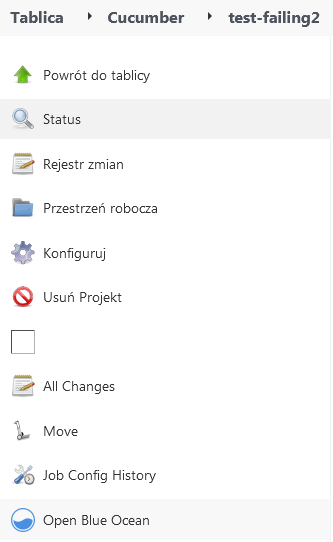
Same as on summary view - no possibility to build the project:
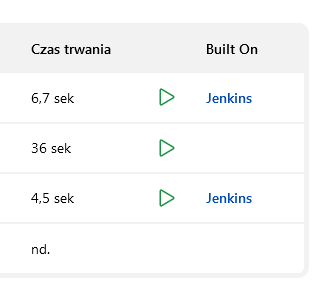
Build button is restored when one of below is executed:
- Jenkins is restarted
- Project configuration is re-save. No changes needs to be applied, just make sure that configuration page is opened and saved again