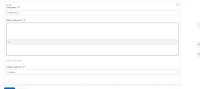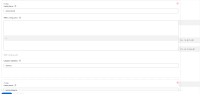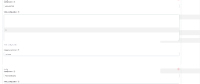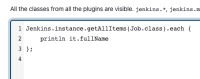-
Bug
-
Resolution: Unresolved
-
Major
-
Jenkins 2.414
Jenkins 2.401.2 LTS
When CodeMirror is used for textarea inside repeatable objects it breaks CSS/HTML of field.
Here is my Repeatable object's jelly:
<?xml version="1.0" encoding="UTF-8"?> <?jelly escape-by-default='true'?> <j:jelly xmlns:j="jelly:core" xmlns:f="/lib/form"> <f:entry title="${%ConfigName}" field="name"> <f:textbox/> </f:entry> <f:entry title="${%YamlConfig}" field="yamlConfig"> <f:textarea codemirror-mode="yaml" codemirror-config="mode: 'text/x-yaml', lineNumbers: true"/> </f:entry> <f:entry title="${%Category}" field="category"> <f:textbox/> </f:entry> </j:jelly>
And here is global jelly that includes repeatable objects:
<?xml version="1.0" encoding="UTF-8"?> <?jelly escape-by-default='true'?> <j:jelly xmlns:j="jelly:core" xmlns:st="jelly:stapler" xmlns:f="/lib/form"> <f:section title="${%section.title}"> <f:repeatable field="configs" header="${%field.header}" minimum="0" add="${%field.add}"> <table width="100%"> <st:include page="config.jelly" class="io.jenkins.plugins.globalyamlproperties.Config"/> <f:entry title=""> <div align="right"><f:repeatableDeleteButton/></div> </f:entry> </table> </f:repeatable> </f:section> </j:jelly>
I this case CSS or HTML breaks (please look at the attached screenshots). I tried to scale browser and see what will change.
Seems like separate grey boxes has been created for line number and actual text on line. Boxes with text has been moved too much right and also overlapped by textarea.
I expected normal input field like here:
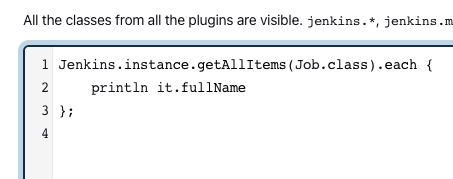
If you need any additional information I will gladly provide it.
- relates to
-
JENKINS-72196 UI is flickering when i save a job using 2 execute shells
-
- Closed
-