-
Improvement
-
Resolution: Unresolved
-
Minor
-
Jenkins version: 2.346.3
Web browser: Google Chrome
Running on Kubernetes as Statefulset
OS: Linux - 4.9.0-19-amd64
Java: 11.0.16 - Eclipse Adoptium (OpenJDK 64-Bit Server VM)
The list of installed plugins:
---
ace-editor:1.1
amazon-ecr:1.107.ve50d37906739
ant:481.v7b_09e538fcca
antisamy-markup-formatter:159.v25b_c67cd35fb_
apache-httpcomponents-client-4-api:4.5.13-138.v4e7d9a_7b_a_e61
authentication-tokens:1.4
aws-credentials:191.vcb_f183ce58b_9
aws-java-sdk:1.12.287-357.vf82d85a_6eefd
aws-java-sdk-cloudformation:1.12.287-357.vf82d85a_6eefd
aws-java-sdk-codebuild:1.12.287-357.vf82d85a_6eefd
aws-java-sdk-ec2:1.12.287-357.vf82d85a_6eefd
aws-java-sdk-ecr:1.12.287-357.vf82d85a_6eefd
aws-java-sdk-ecs:1.12.287-357.vf82d85a_6eefd
aws-java-sdk-efs:1.12.287-357.vf82d85a_6eefd
aws-java-sdk-elasticbeanstalk:1.12.287-357.vf82d85a_6eefd
aws-java-sdk-iam:1.12.287-357.vf82d85a_6eefd
aws-java-sdk-logs:1.12.287-357.vf82d85a_6eefd
aws-java-sdk-minimal:1.12.287-357.vf82d85a_6eefd
aws-java-sdk-sns:1.12.287-357.vf82d85a_6eefd
aws-java-sdk-sqs:1.12.287-357.vf82d85a_6eefd
aws-java-sdk-ssm:1.12.287-357.vf82d85a_6eefd
azure-commons:1.1.3
blueocean:1.26.0
blueocean-bitbucket-pipeline:1.26.0
blueocean-commons:1.26.0
blueocean-config:1.26.0
blueocean-core-js:1.26.0
blueocean-dashboard:1.26.0
blueocean-display-url:2.4.1
blueocean-events:1.26.0
blueocean-git-pipeline:1.26.0
blueocean-github-pipeline:1.26.0
blueocean-i18n:1.26.0
blueocean-jwt:1.26.0
blueocean-personalization:1.26.0
blueocean-pipeline-api-impl:1.26.0
blueocean-pipeline-editor:1.26.0
blueocean-pipeline-scm-api:1.26.0
blueocean-rest:1.26.0
blueocean-rest-impl:1.26.0
blueocean-web:1.26.0
bootstrap5-api:5.2.1-3
bouncycastle-api:2.27
branch-api:2.1071.v1a_188a_562481
build-pipeline-plugin:1.5.8
build-timeout:1.24
caffeine-api:2.9.3-65.v6a_47d0f4d1fe
checks-api:1.8.1
cloudbees-bitbucket-branch-source:800.va_b_b_9a_a_5035c1
cloudbees-folder:6.740.ve4f4ffa_dea_54
cmakebuilder:4.1.1
command-launcher:90.v669d7ccb_7c31
commons-lang3-api:3.12.0-36.vd97de6465d5b_
commons-text-api:1.10.0-27.vb_fa_3896786a_7
conditional-buildstep:1.4.2
config-file-provider:3.11.1
confluence-publisher:155.v301534c61a_11
copyartifact:1.48
credentials:1143.vb_e8b_b_ceee347
credentials-binding:523.525.vb_72269281873
discard-old-build:1.07
display-upstream-changes:0.3.2
display-url-api:2.3.6
docker-commons:1.21
docker-workflow:563.vd5d2e5c4007f
dtkit-api:3.0.2
durable-task:507.v050055d0cb_dd
ec2:2.0.4
echarts-api:5.4.0-1
email-ext:2.92
email-ext-recipients-column:27.vb_9404db_b_018d
emailext-template:1.5
envinject:2.901.v0038b_6471582
envinject-api:1.199.v3ce31253ed13
external-monitor-job:203.v683c09d993b_9
favorite:2.4.2
file-operations:1.11
font-awesome-api:6.2.1-1
git:4.14.3
git-client:3.13.1
git-server:1.11
github:1.34.5
github-api:1.303-400.v35c2d8258028
github-branch-source:1696.v3a_7603564d04
google-oauth-plugin:1.0.8
greenballs:1.15.1
groovy:453.vcdb_a_c5c99890
handlebars:3.0.8
handy-uri-templates-2-api:2.1.8-22.v77d5b_75e6953
hashicorp-vault-plugin:361.v44fea_4fc08d9
htmlpublisher:1.31
icon-shim:3.0.0
ionicons-api:31.v4757b_6987003
jackson2-api:2.14.2-319.v37853346a_229
jakarta-activation-api:2.0.1-2
jakarta-mail-api:2.0.1-2
javadoc:226.v71211feb_e7e9
javax-activation-api:1.2.0-5
javax-mail-api:1.6.2-5
jaxb:2.3.7-1
jdk-tool:63.v62d2fd4b_4793
jenkins-design-language:1.26.0
jjwt-api:0.11.5-77.v646c772fddb_0
jquery:1.12.4-1
jquery-detached:1.2.1
jquery3-api:3.6.1-2
jsch:0.2.8-65.v052c39de79b_2
junit:1166.1168.vd6b_8042a_06de
kubernetes:3538.v6b_005a_ddced1
kubernetes-cd:2.3.1
kubernetes-cli:1.10.3
kubernetes-client-api:5.11.2-182.v0f1cf4c5904e
kubernetes-credentials:0.9.0
kubernetes-credentials-provider:0.20
kubernetes-pipeline-devops-steps:1.6
label-linked-jobs:6.0.1
ldap:659.v8ca_b_a_fe79fa_d
lockable-resources:2.18
mailer:435.438.v5b_81173f5b_a_1
mapdb-api:1.0.9-28.vf251ce40855d
matrix-auth:3.1.5
matrix-project:772.v494f19991984
maven-plugin:3.22
metrics:4.2.13-420.vea_2f17932dd6
mina-sshd-api-common:2.9.2-50.va_0e1f42659a_a
mina-sshd-api-core:2.9.2-50.va_0e1f42659a_a
momentjs:1.1.1
msbuild:1.30
multibranch-scan-webhook-trigger:1.0.9
multiple-scms:0.8
node-iterator-api:49.v58a_8b_35f8363
nodelabelparameter:1.11.0
oauth-credentials:0.5
okhttp-api:4.9.3-108.v0feda04578cf
p4:1.14.1
pam-auth:1.10
parameterized-trigger:2.45
pipeline-aws:1.43
pipeline-build-step:488.v8993df156e8d
pipeline-github-lib:38.v445716ea_edda_
pipeline-graph-analysis:202.va_d268e64deb_3
pipeline-groovy-lib:629.vb_5627b_ee2104
pipeline-input-step:466.v6d0a_5df34f81
pipeline-milestone-step:111.v449306f708b_7
pipeline-model-api:2.2121.vd87fb_6536d1e
pipeline-model-declarative-agent:1.1.1
pipeline-model-definition:2.2121.vd87fb_6536d1e
pipeline-model-extensions:2.2121.vd87fb_6536d1e
pipeline-multibranch-defaults:2.1
pipeline-npm:0.9.2
pipeline-rest-api:2.28
pipeline-stage-step:305.ve96d0205c1c6
pipeline-stage-tags-metadata:2.2121.vd87fb_6536d1e
pipeline-stage-view:2.28
pipeline-utility-steps:2.15.0
plain-credentials:143.v1b_df8b_d3b_e48
plugin-util-api:2.20.0
popper2-api:2.11.6-2
postbuild-task:1.9
pubsub-light:1.16
rebuild:1.34
resource-disposer:0.20
run-condition:1.5
saferestart:0.7
saml:2.333.vc81e525974a_c
scm-api:631.v9143df5b_e4a_a
script-security:1229.v4880b_b_e905a_6
simple-theme-plugin:136.v23a_15f86c53d
slack:631.v40deea_40323b
snakeyaml-api:1.33-90.v80dcb_3814d35
sonar:2.14
sse-gateway:1.25
ssh-agent:333.v878b_53c89511
ssh-credentials:305.v8f4381501156
ssh-slaves:1.834.v622da_57f702c
sshd:3.242.va_db_9da_b_26a_c3
structs:324.va_f5d6774f3a_d
subversion:2.17.1
templating-engine:2.5.3
timestamper:1.21
token-macro:321.vd7cc1f2a_52c8
trilead-api:1.67.vc3938a_35172f
uno-choice:2.6.5
variant:59.vf075fe829ccb
windows-slaves:1.8.1
workflow-aggregator:596.v8c21c963d92d
workflow-api:1200.v8005c684b_a_c6
workflow-basic-steps:994.vd57e3ca_46d24
workflow-cps:3536.vb_8a_6628079d5
workflow-cps-global-lib:609.vd95673f149b_b
workflow-durable-task-step:1217.v38306d8fa_b_5c
workflow-job:1207.1209.v69351208a_5a_7
workflow-multibranch:716.vc692a_e52371b_
workflow-scm-step:408.v7d5b_135a_b_d49
workflow-step-api:639.v6eca_cd8c04a_a_
workflow-support:839.v35e2736cfd5c
ws-cleanup:0.43
xunit:3.1.2
Jenkins version: 2.346.3 Web browser: Google Chrome Running on Kubernetes as Statefulset OS: Linux - 4.9.0-19-amd64 Java: 11.0.16 - Eclipse Adoptium (OpenJDK 64-Bit Server VM) The list of installed plugins: --- ace-editor:1.1 amazon-ecr:1.107.ve50d37906739 ant:481.v7b_09e538fcca antisamy-markup-formatter:159.v25b_c67cd35fb_ apache-httpcomponents-client-4-api:4.5.13-138.v4e7d9a_7b_a_e61 authentication-tokens:1.4 aws-credentials:191.vcb_f183ce58b_9 aws-java-sdk:1.12.287-357.vf82d85a_6eefd aws-java-sdk-cloudformation:1.12.287-357.vf82d85a_6eefd aws-java-sdk-codebuild:1.12.287-357.vf82d85a_6eefd aws-java-sdk-ec2:1.12.287-357.vf82d85a_6eefd aws-java-sdk-ecr:1.12.287-357.vf82d85a_6eefd aws-java-sdk-ecs:1.12.287-357.vf82d85a_6eefd aws-java-sdk-efs:1.12.287-357.vf82d85a_6eefd aws-java-sdk-elasticbeanstalk:1.12.287-357.vf82d85a_6eefd aws-java-sdk-iam:1.12.287-357.vf82d85a_6eefd aws-java-sdk-logs:1.12.287-357.vf82d85a_6eefd aws-java-sdk-minimal:1.12.287-357.vf82d85a_6eefd aws-java-sdk-sns:1.12.287-357.vf82d85a_6eefd aws-java-sdk-sqs:1.12.287-357.vf82d85a_6eefd aws-java-sdk-ssm:1.12.287-357.vf82d85a_6eefd azure-commons:1.1.3 blueocean:1.26.0 blueocean-bitbucket-pipeline:1.26.0 blueocean-commons:1.26.0 blueocean-config:1.26.0 blueocean-core-js:1.26.0 blueocean-dashboard:1.26.0 blueocean-display-url:2.4.1 blueocean-events:1.26.0 blueocean-git-pipeline:1.26.0 blueocean-github-pipeline:1.26.0 blueocean-i18n:1.26.0 blueocean-jwt:1.26.0 blueocean-personalization:1.26.0 blueocean-pipeline-api-impl:1.26.0 blueocean-pipeline-editor:1.26.0 blueocean-pipeline-scm-api:1.26.0 blueocean-rest:1.26.0 blueocean-rest-impl:1.26.0 blueocean-web:1.26.0 bootstrap5-api:5.2.1-3 bouncycastle-api:2.27 branch-api:2.1071.v1a_188a_562481 build-pipeline-plugin:1.5.8 build-timeout:1.24 caffeine-api:2.9.3-65.v6a_47d0f4d1fe checks-api:1.8.1 cloudbees-bitbucket-branch-source:800.va_b_b_9a_a_5035c1 cloudbees-folder:6.740.ve4f4ffa_dea_54 cmakebuilder:4.1.1 command-launcher:90.v669d7ccb_7c31 commons-lang3-api:3.12.0-36.vd97de6465d5b_ commons-text-api:1.10.0-27.vb_fa_3896786a_7 conditional-buildstep:1.4.2 config-file-provider:3.11.1 confluence-publisher:155.v301534c61a_11 copyartifact:1.48 credentials:1143.vb_e8b_b_ceee347 credentials-binding:523.525.vb_72269281873 discard-old-build:1.07 display-upstream-changes:0.3.2 display-url-api:2.3.6 docker-commons:1.21 docker-workflow:563.vd5d2e5c4007f dtkit-api:3.0.2 durable-task:507.v050055d0cb_dd ec2:2.0.4 echarts-api:5.4.0-1 email-ext:2.92 email-ext-recipients-column:27.vb_9404db_b_018d emailext-template:1.5 envinject:2.901.v0038b_6471582 envinject-api:1.199.v3ce31253ed13 external-monitor-job:203.v683c09d993b_9 favorite:2.4.2 file-operations:1.11 font-awesome-api:6.2.1-1 git:4.14.3 git-client:3.13.1 git-server:1.11 github:1.34.5 github-api:1.303-400.v35c2d8258028 github-branch-source:1696.v3a_7603564d04 google-oauth-plugin:1.0.8 greenballs:1.15.1 groovy:453.vcdb_a_c5c99890 handlebars:3.0.8 handy-uri-templates-2-api:2.1.8-22.v77d5b_75e6953 hashicorp-vault-plugin:361.v44fea_4fc08d9 htmlpublisher:1.31 icon-shim:3.0.0 ionicons-api:31.v4757b_6987003 jackson2-api:2.14.2-319.v37853346a_229 jakarta-activation-api:2.0.1-2 jakarta-mail-api:2.0.1-2 javadoc:226.v71211feb_e7e9 javax-activation-api:1.2.0-5 javax-mail-api:1.6.2-5 jaxb:2.3.7-1 jdk-tool:63.v62d2fd4b_4793 jenkins-design-language:1.26.0 jjwt-api:0.11.5-77.v646c772fddb_0 jquery:1.12.4-1 jquery-detached:1.2.1 jquery3-api:3.6.1-2 jsch:0.2.8-65.v052c39de79b_2 junit:1166.1168.vd6b_8042a_06de kubernetes:3538.v6b_005a_ddced1 kubernetes-cd:2.3.1 kubernetes-cli:1.10.3 kubernetes-client-api:5.11.2-182.v0f1cf4c5904e kubernetes-credentials:0.9.0 kubernetes-credentials-provider:0.20 kubernetes-pipeline-devops-steps:1.6 label-linked-jobs:6.0.1 ldap:659.v8ca_b_a_fe79fa_d lockable-resources:2.18 mailer:435.438.v5b_81173f5b_a_1 mapdb-api:1.0.9-28.vf251ce40855d matrix-auth:3.1.5 matrix-project:772.v494f19991984 maven-plugin:3.22 metrics:4.2.13-420.vea_2f17932dd6 mina-sshd-api-common:2.9.2-50.va_0e1f42659a_a mina-sshd-api-core:2.9.2-50.va_0e1f42659a_a momentjs:1.1.1 msbuild:1.30 multibranch-scan-webhook-trigger:1.0.9 multiple-scms:0.8 node-iterator-api:49.v58a_8b_35f8363 nodelabelparameter:1.11.0 oauth-credentials:0.5 okhttp-api:4.9.3-108.v0feda04578cf p4:1.14.1 pam-auth:1.10 parameterized-trigger:2.45 pipeline-aws:1.43 pipeline-build-step:488.v8993df156e8d pipeline-github-lib:38.v445716ea_edda_ pipeline-graph-analysis:202.va_d268e64deb_3 pipeline-groovy-lib:629.vb_5627b_ee2104 pipeline-input-step:466.v6d0a_5df34f81 pipeline-milestone-step:111.v449306f708b_7 pipeline-model-api:2.2121.vd87fb_6536d1e pipeline-model-declarative-agent:1.1.1 pipeline-model-definition:2.2121.vd87fb_6536d1e pipeline-model-extensions:2.2121.vd87fb_6536d1e pipeline-multibranch-defaults:2.1 pipeline-npm:0.9.2 pipeline-rest-api:2.28 pipeline-stage-step:305.ve96d0205c1c6 pipeline-stage-tags-metadata:2.2121.vd87fb_6536d1e pipeline-stage-view:2.28 pipeline-utility-steps:2.15.0 plain-credentials:143.v1b_df8b_d3b_e48 plugin-util-api:2.20.0 popper2-api:2.11.6-2 postbuild-task:1.9 pubsub-light:1.16 rebuild:1.34 resource-disposer:0.20 run-condition:1.5 saferestart:0.7 saml:2.333.vc81e525974a_c scm-api:631.v9143df5b_e4a_a script-security:1229.v4880b_b_e905a_6 simple-theme-plugin:136.v23a_15f86c53d slack:631.v40deea_40323b snakeyaml-api:1.33-90.v80dcb_3814d35 sonar:2.14 sse-gateway:1.25 ssh-agent:333.v878b_53c89511 ssh-credentials:305.v8f4381501156 ssh-slaves:1.834.v622da_57f702c sshd:3.242.va_db_9da_b_26a_c3 structs:324.va_f5d6774f3a_d subversion:2.17.1 templating-engine:2.5.3 timestamper:1.21 token-macro:321.vd7cc1f2a_52c8 trilead-api:1.67.vc3938a_35172f uno-choice:2.6.5 variant:59.vf075fe829ccb windows-slaves:1.8.1 workflow-aggregator:596.v8c21c963d92d workflow-api:1200.v8005c684b_a_c6 workflow-basic-steps:994.vd57e3ca_46d24 workflow-cps:3536.vb_8a_6628079d5 workflow-cps-global-lib:609.vd95673f149b_b workflow-durable-task-step:1217.v38306d8fa_b_5c workflow-job:1207.1209.v69351208a_5a_7 workflow-multibranch:716.vc692a_e52371b_ workflow-scm-step:408.v7d5b_135a_b_d49 workflow-step-api:639.v6eca_cd8c04a_a_ workflow-support:839.v35e2736cfd5c ws-cleanup:0.43 xunit:3.1.2
Found this issue when accessing Configure Clouds page. It couldn't get successfully loaded for displaying the page. A bit of background story, there are dozens of registered AMI on the jenkins master, more specifically around 90 AMIs. The more I add new AMI, the longer time to wait until the page is fully loaded. But currently, it reaches its peak for not being able to load the page and return the error like below instead:
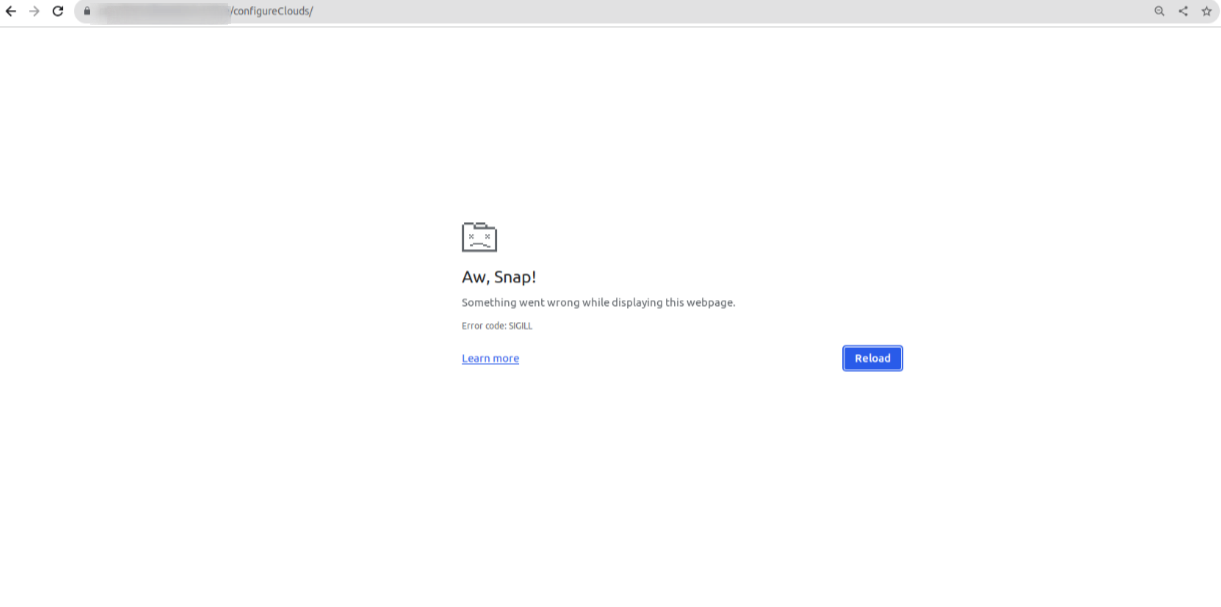
Indeed, when I saw the resource usage, there was a CPU spike but I don't think that is the problem since it doesn't exceed or even come close to the limit. Since then, I tried to ask some of my colleagues to access the page and few of them managed to access it but with consuming huge amount of memory usage in our workstation while loading it up:
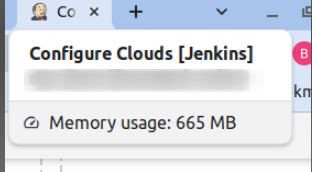
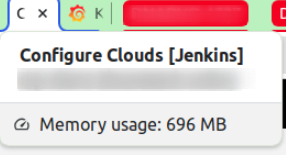
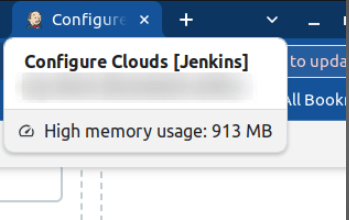
I believe it's due to plenty of AMI are registered on it and Jenkins is trying to load it up all at once instead of batching them into multiple AMIs per page number. Therefore, it would be a nice improvement to have Configure Clouds page is equipped with pagination in the future. So it will be much quicker to load each page number instead of the whole AMI list at once.





