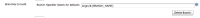-
Bug
-
Resolution: Won't Fix
-
Major
-
None
Hi,
I have a job which requires a param: to specify a branch name. Up to the version 1.1.20. In 1.2.11, when I do that. error happens like this:
Fetching changes from 1 remote Git repository
Fetching upstream changes from git@github.com:mycompany/myrepo.git
Pruning obsolete local branches
ERROR: Couldn't find any revision to build. Verify the repository and branch configuration for this job.
Recording fingerprints
An attempt to send an e-mail to empty list of recipients, ignored.
Email was triggered for: Failure
Sending email for trigger: Failure
An attempt to send an e-mail to empty list of recipients, ignored.
Notifying upstream projects of job completion
Finished: FAILURE
No clue why.
Downgrade to 1.1.20. The job back to normal.
Please see the attached files to see my config related to git
Thanks
- is related to
-
JENKINS-14480 Git plugin 1.1.21 cannot build branches with repository specified but no wildcards
-
- Closed
-