-
Bug
-
Resolution: Cannot Reproduce
-
Major
-
None
I am using email-ext 2.28.
In my default content section I add:
${BUILD_LOG, maxLines=9999, escapeHtml=false}
All done default!
And in my Success Trigger I have:
${BUILD_LOG, maxLines=9999, escapeHtml=false}
All done success!
When I run the maven build I get an email with the following contents:
===============================
Started by user Alex Gray
Building remotely on s-9aedb7d1 in workspace /scratch/jenkins/workspace/foo
Checkout:foo / /scratch/jenkins/workspace/foo - hudson.remoting.Channel@18eddc0a:s-9aedb7d1
Using strategy: Default
Last Built Revision: Revision d68fcab0bd077e2e4969819195c163863635ae80 (origin/master) Wiping out workspace first.
Cloning the remote Git repository
Cloning repository git@bitbucket.org:foo/foo.git
git --version
git version 1.7.11.7
Fetching upstream changes from origin
Commencing build of Revision d68fcab0bd077e2e4969819195c163863635ae80 (origin/master) Checking out Revision d68fcab0bd077e2e4969819195c163863635ae80 (origin/master) No emails were triggered.
Parsing POMs
[vxmlGen] $ /opt/jdk/jdk1.7.latest/bin/java -cp /scratch/jenkins/maven3-agent.jar:/opt/maven/apache-maven-3.0.3/boot/plexus-classworlds-2.4.jar org.jvnet.hudson.maven3.agent.Maven3Main /opt/maven/apache-maven-3.0.3 /scratch/jenkins/slave.jar /scratch/jenkins/maven3-interceptor.jar 56024 <===[JENKINS REMOTING CAPACITY]===>
===============================
Notice the following:
1) The email does not have the entire log output. It looks like the email-ext plugin things the log file ends at "JENKINS REMOTING CAPACITY".
2) Notice that the text "All done default!" or "All done success!" is not in the message body.
I've attached a screenshot of all the options I am using for the email-ext plugin.
Is there a workaround? Maybe use the regex to include .* as the build?
Thanks!

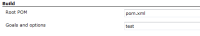
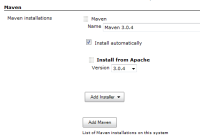
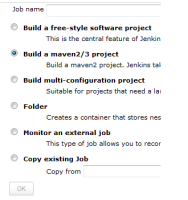
Unfortunately I don't see anything suspicious in the logs. (ie no exceptions, no errors, no info) related to this.
This leads me to believe it's "working", but not in the way I would expect it to.
I'm also going to try free-style project, to see if it's just something weird with maven projects.