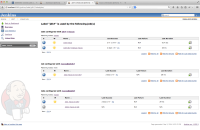-
Type:
New Feature
-
Resolution: Done
-
Priority:
Major
-
Component/s: core
-
Environment:Jenkins ver. 1.532.2 LTS
Behaviour:
- go to job configuration
- enable "Restrict where this project can be run"
- enter expression with operator, e.g. "label1&&label2"
- go to slave that is configured to run label1 and label2
- klick on label1 (link next to "Labels:")
- URL $your_jenkins/label/label1/? will open
- Project using "label1&&label2" won't be displayed, only projects that use "label1" and nothing else will be displayed
Workaround: enter $your_jenkins/label/label1&&label2/ as URL
Expected behaviour:
Klicking on a label (i.e. navigating to $your_jenkins/label/label1/?) should display all jobs that actually make use of this label regardless of using it alone or in combination with other labels (via an operator).