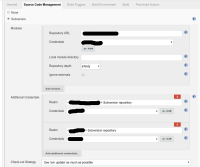-
Type:
Bug
-
Resolution: Fixed
-
Priority:
Major
-
Component/s: subversion-plugin
-
Environment:Windows 7; Jenkins 1.617 with Subversion Plug-in 2.5.5
Windows Server 2012 R2; Jenkins 2.19.3 with Subversion plugin 2.7.1
Linux x86_64, Jenkins 2.19.4 with Subversion Plugin 2.7.1
Steps to reproduce the bug:
- Install Jenkins 1.617 with Subversion Plug-in 2.5.5
- Declare externals (external_link) on SVN repo
- Create a job that uses a SVN repo with credentials (username/password)
- Setup credential for this repository
- Execute the job
Stack trace:
hudson.util.IOException2: revision check failed on <external_link>
at hudson.scm.SubversionChangeLogBuilder.buildModule(SubversionChangeLogBuilder.java:199)
at hudson.scm.SubversionChangeLogBuilder.run(SubversionChangeLogBuilder.java:137)
at hudson.scm.SubversionSCM.calcChangeLog(SubversionSCM.java:722)
at hudson.scm.SubversionSCM.checkout(SubversionSCM.java:857)
at hudson.scm.SCM.checkout(SCM.java:485)
at hudson.model.AbstractProject.checkout(AbstractProject.java:1282)
at hudson.model.AbstractBuild$AbstractBuildExecution.defaultCheckout(AbstractBuild.java:610)
at jenkins.scm.SCMCheckoutStrategy.checkout(SCMCheckoutStrategy.java:86)
at hudson.model.AbstractBuild$AbstractBuildExecution.run(AbstractBuild.java:532)
at hudson.model.Run.execute(Run.java:1744)
at hudson.model.FreeStyleBuild.run(FreeStyleBuild.java:43)
at hudson.model.ResourceController.execute(ResourceController.java:98)
at hudson.model.Executor.run(Executor.java:374)
- is duplicated by
-
JENKINS-37642 SVN Checkout with external fails only after new commit
-
- Closed
-
-
JENKINS-45801 Fetching changes fails with SVNAuthenticationException due many svn:externals
-
- Closed
-
-
JENKINS-31455 Build instability with "ISVNAuthentication provider did not provide credentials"
-
- Closed
-
-
JENKINS-35227 Multi-Branch-Job with Subversion repo which contains externals fails on checkout
-
- Closed
-
- is related to
-
JENKINS-54774 svn: E200015: E200015: ISVNAuthentication provider did not provide credentials
-
- Open
-
-
JENKINS-51979 subversion checkout fails with SAXException
-
- Open
-
-
JENKINS-22078 SVN fails revision check for external subprojects
-
- Closed
-
- relates to
-
JENKINS-27231 Subversion fails first revision check
-
- Reopened
-
-
JENKINS-37642 SVN Checkout with external fails only after new commit
-
- Closed
-
-
JENKINS-31455 Build instability with "ISVNAuthentication provider did not provide credentials"
-
- Closed
-
-
JENKINS-25070 Subversion fails to update externals once after external is changed.
-
- Closed
-
- links to