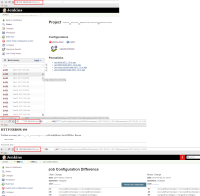-
Type:
Bug
-
Resolution: Fixed
-
Priority:
Major
-
Component/s: jobconfighistory-plugin
-
Environment:Jenkins ver. 2.32.3
Job Configuration History Plugin ver. 2.15
CentOS 7 64-bit
Google Chrome, Firefox
Jenkins is not behaving correctly with the Job Configuration History plugin.
In any job if I click on the tool icon with the tooltip "Config changed since last build", I get redirected to the public IP address variant, which then results in the HTTP Error 404 not found.
We have other users, that might want to check the job configuration history, that are not connected to our local network.
But connecting to this URL using our local IP address is working fine.
So there is an issue and a question:
Issue - The public IP address cannot access the configuration history.
Question - Why is the URL redirecting me to the public IP address when I am accessing it via our local IP address? Is this intended or does it has anything to do with the public URL in Jenkins System configuration?
Screenshot has been attached.