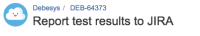-
Type:
Bug
-
Resolution: Won't Fix
-
Priority:
Minor
-
Component/s: jira-steps-plugin
-
None
For example, trying to run the code (I changed the issue key)
def issue = jiraGetIssue site: "JIRA", idOrKey: 'PROJ-12345'
echo issue.data.toString()
gives the error message:
ERROR: {"errorMessages":["You do not have the permission to see the specified issue.","Login Required"],"errors":{}}
but on the plugin configuration page, a user (that has correct permissions in JIRA) is set up with correct username and password – testing connection shows success.