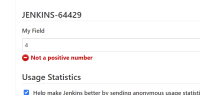-
Type:
Bug
-
Resolution: Fixed
-
Priority:
Major
-
Component/s: core
-
2.277
if your Jelly uses
<f:number clazz="positive-number" min="1" step="1" default="1"/>
and also has a doCheck method then an initial failure validation is never cleared.
to reproduce, unpack the provided test project and build it. (this will use a jenkins version prior to table to div)
start the plugin with `mvn hpi:run` and go to the http://localhost:8080/jenkins/configure page.
Observe that there is a validation error for the "My Field" in "JENKINS-64429" section.
Change the value so that it is valid (to 1) and tab out of the field
Observe that the validation error clears.
stop the Jenkins process.
clean the work and target (rm -fr work/ target/)
build with a newer version of jenkins core (mvn hpi:run -Djenkins.version=2.270) and go to the http://localhost:8080/jenkins/configure page.
Observe that there is a validation error for the "My Field" in "JENKINS-64429" section.
Change the value so that it is valid (to 1) and tab out of the field
Observe that the validation warning does not disappear
- is duplicated by
-
JENKINS-64651 Broken form validation with stapler
-
- Resolved
-
- is related to
-
JENKINS-64651 Broken form validation with stapler
-
- Resolved
-