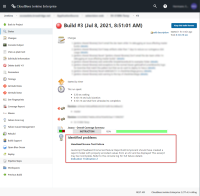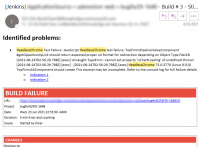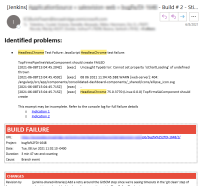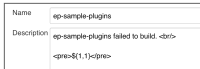-
Type:
Bug
-
Resolution: Unresolved
-
Priority:
Major
-
Component/s: build-failure-analyzer-plugin
-
Environment:Build Failure Analyzer Plugin version: 2.0.0, 1.27.1
Jenkins version: CloudBees Jenkins Enterprise 2.277.4.3-rolling
Problem
Newlines present in the Build Failure Analyzer Plugin's Failure Cause "Description" field are no longer being displayed in the "Identified Problems" section of the build summary page. Instead, everything is collapsed into a single line. The newlines are saved and retained in the ${JENKINS_HOME}/build-failure-analyzer.xml file, they're just not displayed correctly.
I believe this regression happened when we upgraded Jenkins from v2.277.3.1 to v2.277.4.3. Installing an earlier version of the BFA plugin does not fix the issue, so I suspect it's a change in Jenkins itself causing the problem.
This bug also affects the Token Macro integration: we pass failure causes to an email-ext email and the newlines are also lost there.
There is no known workaround. This bug makes all but the most simple failure cause descriptions useless, especially those using placeholder substitution to inject sections of the build log into the description
I have not yet tried to reproduce this in a pristine Jenkins installation but I plan to do that when time allows