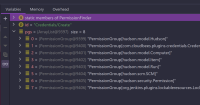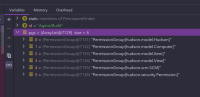-
Type:
Bug
-
Resolution: Fixed
-
Priority:
Critical
-
Component/s: core
-
Environment:Jenkins: 2.303.1
folder-auth: 1.3
configuration-as-code: 1.52
-
2.313
After upgrading to LTS 2.303.1, Jenkins fails to start at ConfigurationAsCode.init.
Log excerpt:
2021-08-27 11:36:49.205+0000 [id=30] SEVERE jenkins.InitReactorRunner$1#onTaskFailed: Failed ConfigurationAsCode.init
java.lang.IllegalArgumentException: Unable to infer permission from the given Id: View/Configure
at io.jenkins.plugins.folderauth.misc.PermissionWrapper.checkPermission(PermissionWrapper.java:100)
at io.jenkins.plugins.folderauth.misc.PermissionWrapper.<init>(PermissionWrapper.java:49)
Caused: java.lang.reflect.InvocationTargetException
at jdk.internal.reflect.GeneratedConstructorAccessor27.newInstance(Unknown Source)
at java.base/jdk.internal.reflect.DelegatingConstructorAccessorImpl.newInstance(DelegatingConstructorAccessorImpl.java:45)
at java.base/java.lang.reflect.Constructor.newInstance(Constructor.java:490)
at io.jenkins.plugins.casc.impl.configurators.DataBoundConfigurator.tryConstructor(DataBoundConfigurator.java:173)
Caused: io.jenkins.plugins.casc.ConfiguratorException: permissionWrapper: Failed to construct instance of class io.jenkins.plugins.folderauth.misc.PermissionWrapper.
...
(See attached file for full startup log)
Further information about my environment:
I have a docker image pulling latest (jenkins/jenkins:lts-jdk11) and that installs a couple of plugins (including configuration-as-code and folder-auth). I noticed my configuration as code config file stopped working after the release of 2.303.1.
I've tested downgrading my image to the previous LTS image (jenkins/jenkins:2.289.3-jdk11) and all errors disappear, making me believe the issue is caused by an incompatibility between the two plugins and the 2.303.1 LTS release.
Removing my entire 'folderBased:' section from my JCasC yaml file also circumvents the errors on LTS 2.303.1.
- relates to
-
JENKINS-66271 Cannot resolve permission for ID: View/Create
-
- Resolved
-
- links to