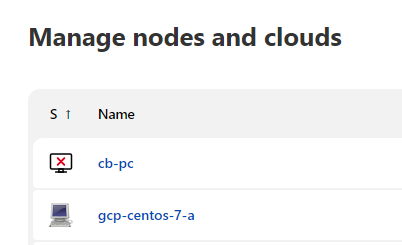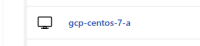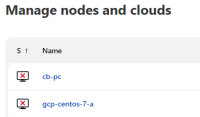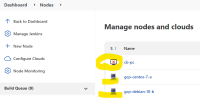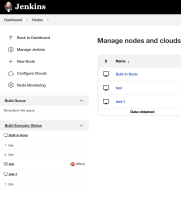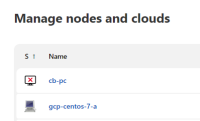-
Type:
Improvement
-
Resolution: Fixed
-
Priority:
Minor
-
Component/s: ssh-slaves-plugin
-
Environment:Jenkins 2.338
ssh-slaves:1.806.v2253cedd3295
The icon for an offline agent is different when the agent is an inbound agent than when it is an agent created with the ssh build agents plugin. Once the agents are online one time, then the correct icon is used for the agent, even if it is disconnected. It seems to use the incorrect icon only until the first time that the ssh build agent is connected.
In the examples below, there are two agents:
- Agent "cb-pc" that is an inbound agent
- Agent "gcp-centos-7-a" that is an ssh build agent ("outbound")
Before first connection of the ssh build agent
Prior to the first connection of the ssh build agent, it shows the older image for the agent
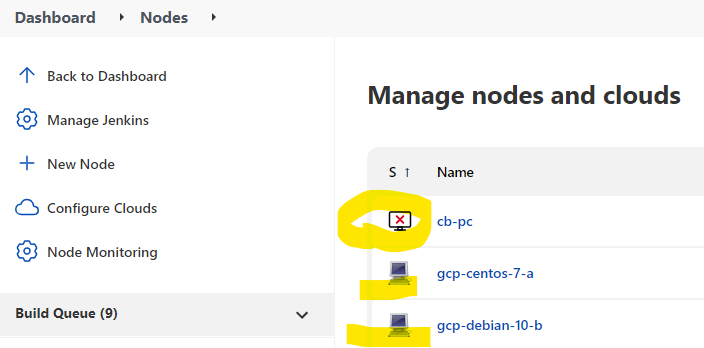
After ssh build agent is connected
When the agent is connected, it shows the new image for the connected agent.
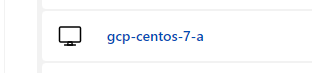
After ssh build agent is disconnected
When the agent is disconnected, it shows the new image for the disconnected agent.
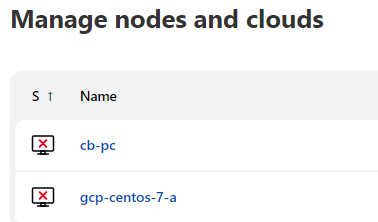
While ssh build agent is reconnecting (with the "Launch agent" button)
When I press the "Launch agent" button to reconnect the agent that has been disconnected, the icon changes from the new disconnected icon to the old icon.