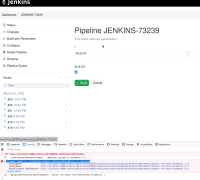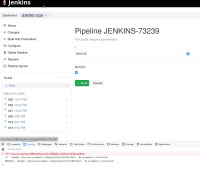-
Type:
Bug
-
Resolution: Won't Fix
-
Priority:
Major
-
Component/s: active-choices-plugin
-
Environment:Active Choices Plug-in 2.8.3
Jenkins 2.452.1
We have long used the active choice plugin to render our own Build with Parameters page.
It has needed a user script to work properly for a long time, but after recent updates it does not work with that either.
Expected: The rendered page shows default values. When changing from default values, the values are updated.
Actual: The rendered page shows empty checkboxes, text fields, etc. When changing parameters, the default parameters are still used during execution.
Attachments: Sample Jenkinsfile, log, screenshots of sample UI and actual UI.
- is blocked by
-
JENKINS-71909 active choice updates in wrong order (does not Cascade the values correctly)
-
- Closed
-