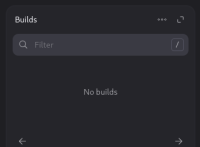-
Type:
Bug
-
Resolution: Fixed
-
Priority:
Minor
-
Component/s: core
I just upgraded from Jenkins 2.462 to 2.471. Now I am observing issues with loading the "Builds" section when opening a job in a new tab or scheduling/configuring a new build in a new tab, as the corresponding box will show "No builds". I am using Firefox 115.6.0esr in this case.
Reproducing this is not completely reliable. Some jobs seem to work fine, most of the jobs work fine after having it opened the first time.
Debugging is hard as opening a new tab will usually not work with the development tools of the web browser. The only thing I could discover is that in these cases the Apache web server (which proxies the actual Jenkins server) does not have the corresponding
buildHistory/ajax
entry for the job.
- links to