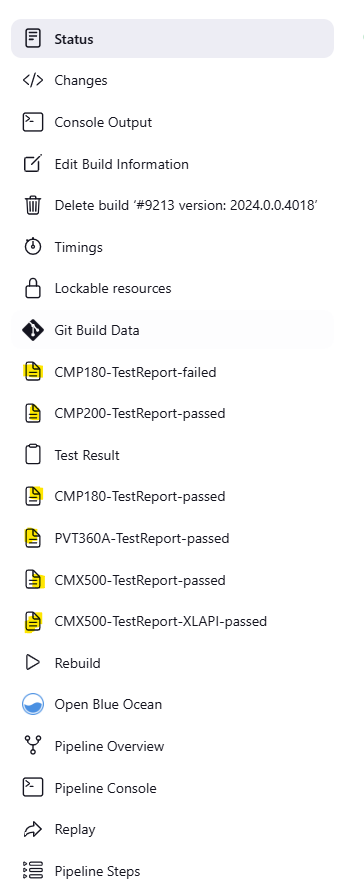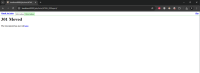-
Type:
Bug
-
Resolution: Unresolved
-
Priority:
Blocker
-
Component/s: htmlpublisher-plugin
-
Environment:Jenkins Version 2.462.3
Browser Chrome version 131.0.6778.69
HTML Publisher plugin Version 1.37
It looks like a Jenkins update with the HTML plugin update broke the plugin.
Report names are correctly visible but they are empty
Report names were previously listed as shown in