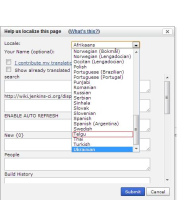-
Type:
Bug
-
Resolution: Fixed
-
Priority:
Minor
-
Component/s: locale-plugin
-
None
-
Environment:Windows vista,OS,Webpage change
Step 1:Install the Jenkins.
Step 2:open the jenkins url(localhost:8080)
Step 3:Select "Help us localize this page" on the dashboard page.Help us localize this page.Window will be opened.
Step 4:Select the Locale drop down box and check the values.
Result:The value "Telugu" is displaying as "Telgu"