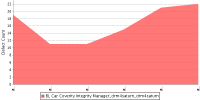-
Type:
Improvement
-
Resolution: Won't Fix
-
Priority:
Minor
-
Component/s: coverity-plugin
-
Environment:Jenkins : 1.515
Coevrity Plugin: 1.2.3
Os: Cent OS x64 , Sun Java 1.7
Hi,
Coverity plugin is very nice and useful plugin in Jenkins. i use it for all of my build projects.
Coverity plugin plots the trend graph (PNG) format in the build overview page of the Coverity build page. The size of the PNG file is fixed to 600x300 and I could not see the build numbers in the x-axis , It just shows "#..", instead i would like to see "#50", "#51" etc..
Please see my attached coverity trend graph for reference.
Can you please provide option to increase coverity trend graph's size , so I think I can see the build numbers properly? Or can you please make the build numbers visible?
We use this PNG graph to show the sw code progress.
Thanks,
Bakkiaraj M