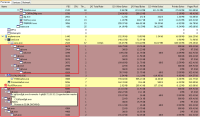-
Type:
Bug
-
Resolution: Fixed
-
Priority:
Major
-
Component/s: git-plugin
Last week I started to experience some weird problems with the GIT fetch. As far as I remember, I did not update Jenkins or any of its plugins and I'm also not aware of any company GIT/networks changes. All of sudden, jobs started to fail fetching. And the problem is it happens randomly. Sometimes it works as before, sometimes it don't.
Here is a typical error I'm getting:
Started by timer
Building on master in workspace C:\Documents and Settings\Tester\.jenkins\jobs\litebox3d_tiff_32_64\workspace
Updating svn://krivan/Ranorex/trunk/xSpector at revision '2013-11-25T02:14:53.975 +0100'
At revision 260
no change for svn://krivan/Ranorex/trunk/xSpector since the previous build
Fetching changes from the remote Git repository
Fetching upstream changes from git@swserv:litebox3d
ERROR: Timeout after 10 minutes
FATAL: Failed to fetch from git@swserv:litebox3d
hudson.plugins.git.GitException: Failed to fetch from git@swserv:litebox3d
at hudson.plugins.git.GitSCM.fetchFrom(GitSCM.java:612)
at hudson.plugins.git.GitSCM.retrieveChanges(GitSCM.java:836)
at hudson.plugins.git.GitSCM.checkout(GitSCM.java:861)
at org.jenkinsci.plugins.multiplescms.MultiSCM.checkout(MultiSCM.java:117)
at hudson.model.AbstractProject.checkout(AbstractProject.java:1412)
at hudson.model.AbstractBuild$AbstractBuildExecution.defaultCheckout(AbstractBuild.java:652)
at jenkins.scm.SCMCheckoutStrategy.checkout(SCMCheckoutStrategy.java:88)
at hudson.model.AbstractBuild$AbstractBuildExecution.run(AbstractBuild.java:557)
at hudson.model.Run.execute(Run.java:1679)
at hudson.matrix.MatrixBuild.run(MatrixBuild.java:304)
at hudson.model.ResourceController.execute(ResourceController.java:88)
at hudson.model.Executor.run(Executor.java:230)
at hudson.model.OneOffExecutor.run(OneOffExecutor.java:43)
Caused by: hudson.plugins.git.GitException: Command "fetch -t git@swserv:litebox3d +refs/heads/:refs/remotes/origin/" returned status code -1:
stdout:
stderr: Could not create directory 'c/Documents and Settings/Tester/.ssh'.
at org.jenkinsci.plugins.gitclient.CliGitAPIImpl.launchCommandIn(CliGitAPIImpl.java:981)
at org.jenkinsci.plugins.gitclient.CliGitAPIImpl.launchCommandWithCredentials(CliGitAPIImpl.java:920)
at org.jenkinsci.plugins.gitclient.CliGitAPIImpl.fetch(CliGitAPIImpl.java:187)
at hudson.plugins.git.GitAPI.fetch(GitAPI.java:229)
at hudson.plugins.git.GitSCM.fetchFrom(GitSCM.java:610)
... 12 more
It does not happen always! Just from time to time, but enought frequently to break our build/test workflow.
What's really weird is this error:
stderr: Could not create directory 'c/Documents and Settings/Tester/.ssh'.
Please notice the missing colon character in the path! In any case, the pointed path exists (of course, only if the colon is available) so there should be no reason for such error, except if the reason is missing colon? But then why it does not happen always?
I also noticed, that after this failure, it's impossible to manually delete the content of the workspace/.git folder, because of some locked files. And it does not help to just stop Jenkins. The machine must be restarted to be able to delete the remaining files.
I'm aware of the issue JENKINS-20445 (too small Git plugin timeout) and while it appears to be also my problem, the reason/source of problem seems to something else? Up to last week, I never experienced such timeout problem. Please don't hesitate to contact me in case of questions regarding our jenkins/jobs setup.