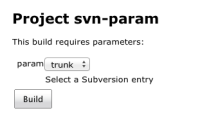-
Type:
Bug
-
Resolution: Unresolved
-
Priority:
Major
-
Component/s: subversion-plugin
-
Environment:All
Subversion Parameters show "Repository URL" instead of the name of the parameter in Parameter link on old jobs.
Click on a job that already ran
Click the Parameters link on the left side
See "Repository URL" instead of the name of the parameter.