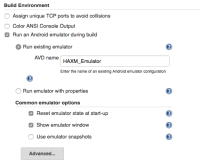-
Type:
Bug
-
Resolution: Fixed
-
Priority:
Major
-
Component/s: android-emulator-plugin
-
None
-
Environment:OSX: 10.10, Jenkins ver. 1.598, Android Emulator Plugin 2.12, Android Platform Tools 21
[android] Using Android SDK: /Users/dev/android-sdk-macosx
$ /Users/dev/android-sdk-macosx/platform-tools/adb start-server
- daemon not running. starting it now on port 5585 *
- daemon started successfully *
$ /Users/dev/android-sdk-macosx/platform-tools/adb start-server
$ /Users/dev/android-sdk-macosx/tools/emulator-arm -snapshot-list -no-window -avd ARM_Emulator
FATAL: Cannot run program "/Users/dev/android-sdk-macosx/tools/emulator-arm": error=2, No such file or directory
java.io.IOException: Cannot run program "/Users/dev/android-sdk-macosx/tools/emulator-arm": error=2, No such file or directory
at java.lang.ProcessBuilder.start(ProcessBuilder.java:1047)
at hudson.Proc$LocalProc.<init>(Proc.java:244)
at hudson.Proc$LocalProc.<init>(Proc.java:216)
at hudson.Launcher$LocalLauncher.launch(Launcher.java:803)
at hudson.Launcher$ProcStarter.start(Launcher.java:381)
at hudson.Launcher$ProcStarter.join(Launcher.java:388)
at hudson.plugins.android_emulator.util.Utils.runAndroidTool(Utils.java:425)
at hudson.plugins.android_emulator.util.Utils.runAndroidTool(Utils.java:403)
at hudson.plugins.android_emulator.EmulatorConfig.hasExistingSnapshot(EmulatorConfig.java:357)
at hudson.plugins.android_emulator.AndroidEmulator.doSetUp(AndroidEmulator.java:312)
at hudson.plugins.android_emulator.AndroidEmulator.setUp(AndroidEmulator.java:263)
at hudson.model.Build$BuildExecution.doRun(Build.java:154)
at hudson.model.AbstractBuild$AbstractBuildExecution.run(AbstractBuild.java:536)
at hudson.model.Run.execute(Run.java:1718)
at hudson.model.FreeStyleBuild.run(FreeStyleBuild.java:43)
at hudson.model.ResourceController.execute(ResourceController.java:89)
at hudson.model.Executor.run(Executor.java:240)
Caused by: java.io.IOException: error=2, No such file or directory
at java.lang.UNIXProcess.forkAndExec(Native Method)
at java.lang.UNIXProcess.<init>(UNIXProcess.java:184)
at java.lang.ProcessImpl.start(ProcessImpl.java:130)
at java.lang.ProcessBuilder.start(ProcessBuilder.java:1028)
... 16 more