The html is injected into the page with:
https://software.sandia.gov/trac/fast/wiki/PageMarkup
old html generated:
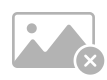
<div id="footer-container" class="hidden-xs">
<div id="footer">
<div id="l10n-footer" style="display: block; float:
left;"></div>
<span class="page_generated"></span>
<span class="rest_api"></span>
<span class="jenkins_ver"></span>
<div id="l10n-dialog" class="dialog"></div>
<script></script>
<script></script>
<script type="text/javascript"></script>
<table width="100%"></table>
<div class="site-banner">
<div class="topbar">
<div class="mlz_services"></div>
</div>
</div>
<div class="site-banner"></div>
</div>
</div>
<div></div>
</body>
</html>
our css:
div.topbar {
margin: 0px;
background: #000 none repeat scroll 0% 0%;
height: 26px;
padding: 0px;
font-family: "Lucida Grande",verdana,arial,helvetica,sans-serif;
font-size: 10px;
font-weight: bold;
vertical-align: middle;
top: 0px;
left: 0px;
position: absolute;
width: 100%;
new html:
<footer>
<div class="container-fluid">
::before
<div class="row">
::before
<div id="footer" class="col-md-6"></div>
<div class="col-md-18">
<span class="page_generated"></span>
<span class="rest_api"></span>
<span class="jenkins_ver"></span>
<div id="l10n-dialog" class="dialog"></div>
<script></script>
<div class="site-banner">
<div class="topbar">
<div class="mlz_services">
<ul></ul>
</div>
</div>
</div>
</div>
::after
</div>
::after
</div>
</footer>
Due to the wrapping inside the container-fluid it is impossible to get
the content to the top of the page.
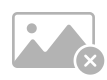
Base problem: There are only 2 extension points available:
- page header, used for e.g. css/ js
- page footer
Maybe we need further options for:
- visible page head (right after body?)
- invisible footer part
Best regards,
Björn
Bug
Minor
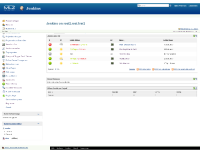

pedersen Could you send me a screenshot and explain your use case?