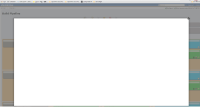-
Type:
Bug
-
Resolution: Unresolved
-
Priority:
Major
-
Component/s: build-pipeline-plugin
-
Environment:Jenkins 1.570
Build Pipeline v1.4.7
After click run button, the pop up window show blank page when the first job of the pipeline is parameterized.
- duplicates
-
JENKINS-25430 Clicking on "console" icon doesn't work
-
- Closed
-