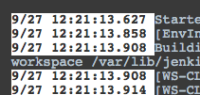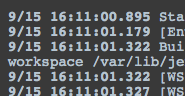-
Type:
Bug
-
Resolution: Unresolved
-
Priority:
Minor
-
Component/s: ansicolor-plugin, timestamper-plugin
-
Environment:Jenkins 1.650, Jenkins 2.190.3
When used with timestamped console output, the formatting from one line sometimes (but not always) leaks over and colors the timestamp on the next line.
- relates to
-
JENKINS-38390 Timestamp background color white
-
- Resolved
-
-
JENKINS-38573 Timestamp CSS style is problematic
-
- Resolved
-